If you are just starting an online business and would like to know how to find keywords for a website then you have stumbled across the right article. I am going to walk you through the exact process I use to rank on page one of Google and get traffic.
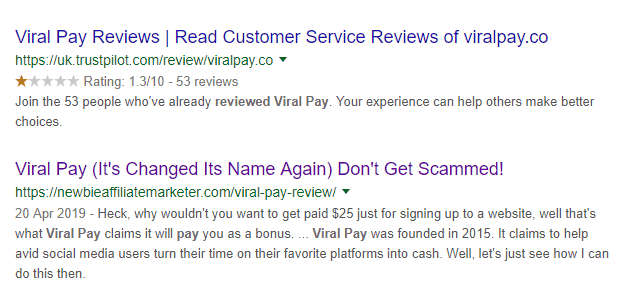
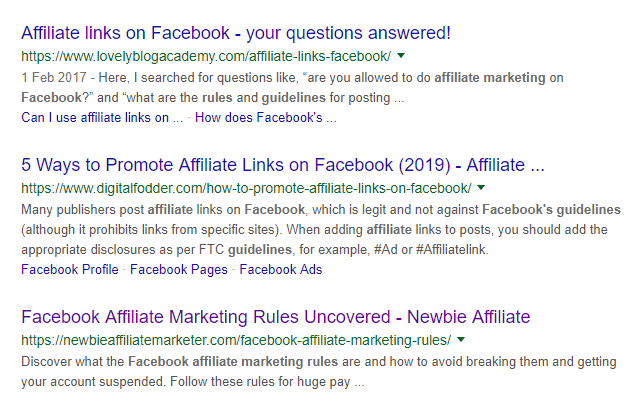
Before I jump in with more details I just wanted to say about the importance of keywords as without them you will never succeed. Keywords will make up the backbone of your website content and will allow you to grow your brand through effective marketing.
With that in mind, shut down your social media platforms, turn off your mobile and read through this article right to the end and make sure you take notes for future reference.
Ready? Let’s do it 🙂
Why Do You Need Keywords?
The first thing I am going to cover is why you would actually need keywords on your website at all.
The most important factor would be to help your site get indexed and then ranked in the search results. By getting ranked high (page one ideally) this will generate what is known as organic traffic, which means you don’t have to do anything and traffic will come to you normally on a daily basis.
Another reason to use keywords is so that your visitor can quickly tell if they are on the right site and the page will deliver on what they are looking for. If they can’t find this information, guess what? They click away probably never to return.
When using keywords it is best to use what are know as long tail keywords, don’t worry too much about this as I go into more detail a bit further in this post. But, basically, do this will reduce your competition and enable you to rank quicker and easier.
Where Do You Place The Keywords On Your Website
Now you know why you need keywords on your website to let’s quickly go through where you need to place them for the maximum impact.
- URL – Add the keyword or words to your URL
- Title – Add the keyword to your title and if possible as near to the beginning as possible.
- First Paragraph – Inclusion in the first paragraph just tells the reader yes this is what we are going to be talking about here.
- Meta Title – The meta title is the title used in the SERP (Search Engine Results Page) Again the addition of the keyword or phrase in the meta title means that the search engines have an idea what the page is about and will index and rank it accordingly.
- Meta Description – This is the block of text that is under the title in the SERP, doesn’t have to be at the front on this one but somewhere with the text area.
- Meta Keywords – There are conflicting thoughts about this one I am currently leaving this blank, whereas others are placing a few keywords in. Some say they hold no bearing with the ranking factors. No doubt time will tell.
- Alt Tags on Images – Images are a major part of your website. Having good images result in a good user experience which is also one of the ranking factors. Google wants its readers to enjoy the experience. No the only problem with images is that the search engine spiders that crawl your site cannot read images so an alt tag is added to the image in the form of some relevant text explaining what the image is about.
It is important that you complete keywords in all these places for every page and post on your website. This will help you get indexed quicker in the search engines.
Find Keywords, Just Google It
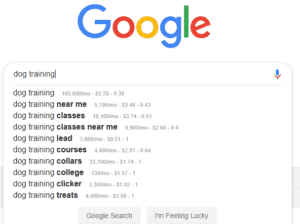 People often forget the Google it’s great for keyword research. It has so much information that you can grab and use to your own advantage. Just by doing a simple Google search will give you more information than some paid tools.
People often forget the Google it’s great for keyword research. It has so much information that you can grab and use to your own advantage. Just by doing a simple Google search will give you more information than some paid tools.
Let’s show you what I mean…
I just searched for dog training which is a great keyword but the competition would be very high so as I mentioned earlier on in this post I want to find long tail keywords. When searching for dog training Google helps me by providing a drop-down of other suggestions these are all terms that people are searching for already.
As you can see from the image these are longer keyworded phrases which if used well could get you on the first page of the search engines and some daily traffic for free.
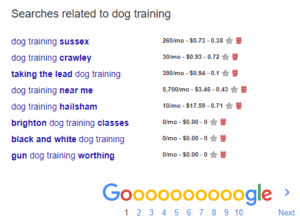 Another way to look for this type of keyword is to click through to Google for dog training. Once you have some results, scroll to the foot of the page and you will see searches related to dog training. Either of these methods will give you great keywords that you can use on your website
Another way to look for this type of keyword is to click through to Google for dog training. Once you have some results, scroll to the foot of the page and you will see searches related to dog training. Either of these methods will give you great keywords that you can use on your website
Keyword Tools That Will Help
There are, of course, many keyword tools out there that you can use to dive deeper into your keywords. I am going to show you what I mean with a keyword research tool called Jaaxy.
Just as a side note you can get a free account with Jaaxy when you sign up as a starter member at Wealthy Affiliate. But I digress!
I have done the same search for dog training in Jaaxy and here are the results, as you can see the information is more detailed… I’ll run through it for you!
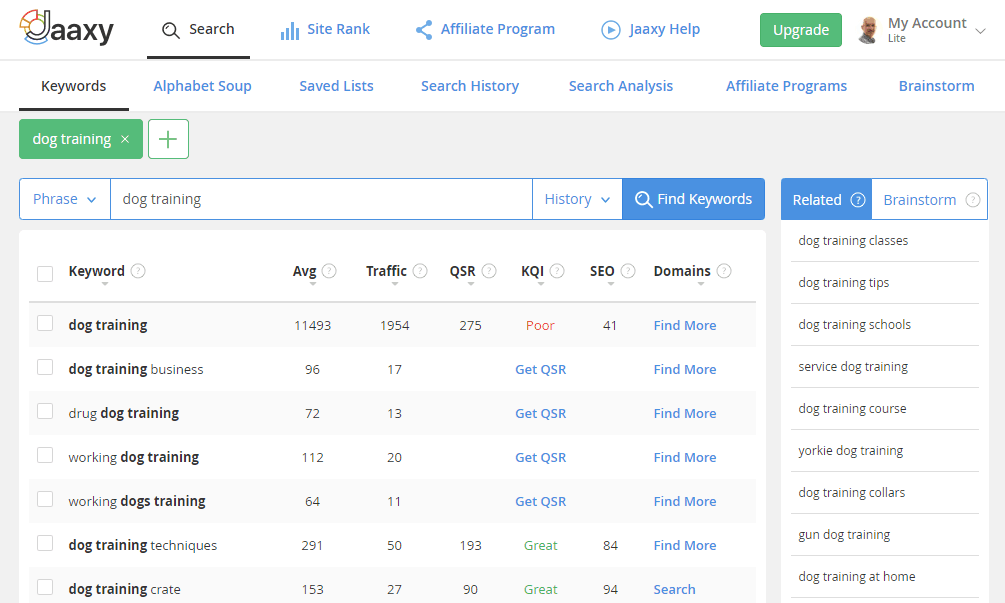
You can see from the results that there is a huge amount of traffic for dog training but the QSR score (which is the competition basically) is too high coming out as poor.
Whereas if I scroll down and look at dog training techniques you will see that this is much lower and it’s coming up as great for the possibility of ranking high.
Dog training crate comes out even better!
Jaaxy allows you to add keywords to lists so you can find them easily again when needed. There are also related and brainstorming features too. Giving you even more suggested keywords with just a few clicks.
You see how to can gather loads of long tail keywords for your website very quickly indeed
SEO Best Practices
Before you go check out my post on SEO best practices, which gives you 19 tasks to complete on your blog posts before you hit your publish button. All of these will help you rank and keep your readers coming back for more.
It covers loads about keywords too which all together will help your business.
It also covers internal and external links and what to do regarding submitting your post to the search engines, in fact, the whole process step by step!
Summing Up
I trust you have found this interesting.
As you can see from the above information that discovering great keywords to use on your website is a very quick and easy process. You now also know what sort of keywords to look out for and that long tail keywords are generally more effective to use than more competitive ones.
Knowing where to actually place them within your website, will give you a huge advantage over others within your niche.
If you have any questions about this topic then feel free to leave me a comment below and I will try to help you out by answering it.
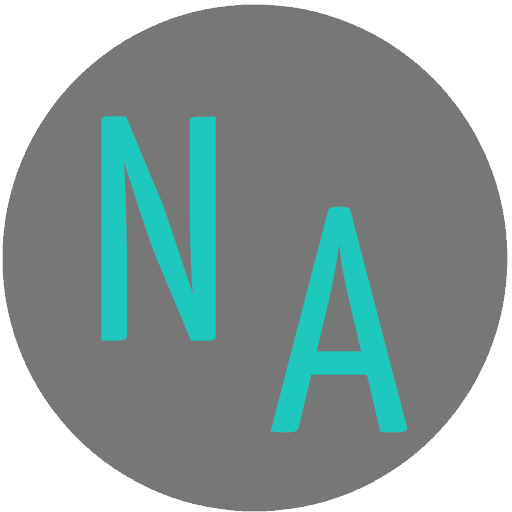

I never knew much about ALT tags, other than simply to describe the purpose of the image. Fortunately, I’ve been inadvertently placing keywords in these ALT tags, so I’m glad I can keep my site ranking high in the search engines, as one of my niche sites has recently been crushing it in the search engines, especially on Bing, but Google has seen some increases too, especially in the last two weeks.
I think overall SEO contains a little bit of a learning curve, but at the same time, it’s almost like riding a bicycle. Once you master it, you’ll master such practices over the long haul. It’s been a long, but exciting journey learning about SEO and keywords.
Great that you are crushing it on the search engine, Todd, Like you say if you can master the SEO you never forget it. I have seen increases of late, maybe now it’s settled back down after the recent Google update. May you continue to get success and thanks for dropping by.
Thank you for elucidating on keywords and its importance in the development of a website. Not only to the website but to the business as a whole.
How to look for keywords are also pointed out which is the use of Google search and Jaaxy. I prefer Jaaxy because I’ll know if the keyword is already used or not.
The importance of this article is to remind us that keywords are necessary and the use of a keyword tool is to ensure nothing is duplicated and is a ranking competitive.
In my first time, I thought to find a keyword and the keyword tool has no use. But it’s absolutely necessary if you want your post to get indexed.
Good to know you are using Jaaxy as your preferred tool it’s a great addition to my arsenal
WOW! Incredible information for such a complicated process. I have always wondered what a long tail keyword is. You have taken a great deal of time to explain it to me. Thank you.
I made notes of where to place keywords on my website. I will follow this every time I write a new post. My articles have not ranked well, so I am so excited to have this information.
Now, do you think I should use both Jaaxy and google to search for my keywords? I wonder if this will help me come up with better words?
Hi Laura, Thanks for your comments and question. Yes, I use both so I think it would be beneficial to you too. Let me know when you start to rank high it will happen. Every success 🙂