There are many online email marketing services on the internet these days and choosing the right one for your business can be a challenge. You need to factor in so many different features, such as deliverability, cost, ease of use, tags to name just a few.
In the following review, I will be showing you in my opinion what is the best email marketing service on the internet. I will show you all their features and the benefits I found after using them for the past 10 years.
That company is called AWeber.
So ready let’s go…
What Is AWeber
 AWeber supplies online email marketing services and is used by a client base of over 120,000 small businesses, bloggers, and entrepreneurs worldwide. They offer a web-based solution for companies to keep in touch with existing and potential customers through email marketing.
AWeber supplies online email marketing services and is used by a client base of over 120,000 small businesses, bloggers, and entrepreneurs worldwide. They offer a web-based solution for companies to keep in touch with existing and potential customers through email marketing.
AWeber continues to uphold the best industry practices since launched way back in August 1998. They were one of the first names in the email marketing industry when founder Tom Kulzer a software engineer, discovered a gap in the market for automated sales, leads, and customer support.
Quick Stats
- Name: AWeber
- Website: http://aweber.com
- Price: Unlimited Free Account – Pro accounts starting from $16 a month
- Owner: Tom Kulzer
- Overall Rank: 9 out of 10
Who is AWeber For?
Ideal for local small businesses, multi-level marketing professionals, Entrepreneurs, Bloggers, Affiliate Marketers, and even Students. In fact, anybody wishing to build a business online.
Due to the world, we now live in every business that must be using email marketing to not only communicate with their customers but use it to build trust and in turn generate more sales.
What Is The Difference Between AWeber Free & Pro Account?
AWeber recently introduced their new free account which means you can start email marketing without any costs. This is a game-changer for Entrepreneurs and small businesses. The free account has unlimited time and no don’t have to register your credit card to get started.
The free account replicates many of the features of the Pro account check out the comparison chart below for the full details.
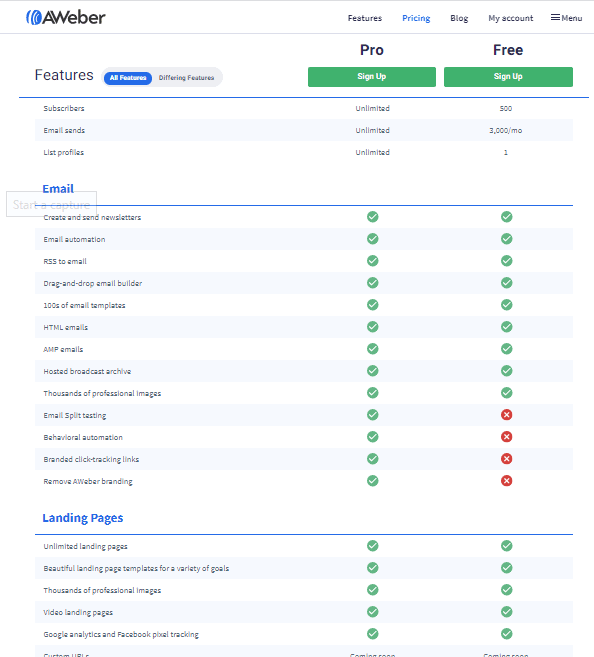
For the full list of comparisons visit the Aweber pricing page.
Easy Integration
One of the great things that AWeber excels at is keeping up to date with new products and services and creating an easy way to integrate their service making it a very versatile platform.
You can now integrate with just under 1,000 products which are simply amazing for anybody that has an account. Here are a few of the most popular sites that you can integrate AWeber with.
- Clickfunnels
- Paypal
- JVZoo
- WordPress
- Lead Pages
- Thrive Leads
- Elegant Themes Divi
- Clickbank
- Shopify

These are being added to all the time, as more products and services become available. If you can’t find what you want to integrate to then contact their amazing support team and if they can they will add it to the list.
Unlimited List Creation
No doubt as you grow your business you will need the capacity to create multiple lists, with AWeber Pro you can create unlimited lists so your business is never forced to stagnate.
Building your first list is simple too. From your account dashboard just click on manage lists and then create a list.
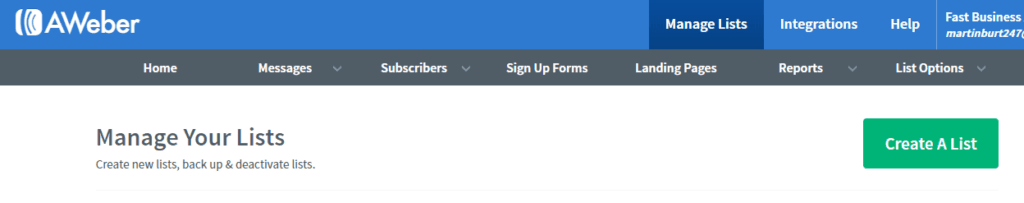
Add your company name and website address, select the address you want showing at the bottom of your emails, add senders name, this will appear in your subscriber’s email to say whom the email is from so make sure it’s clear so they will open it. Finally, add an email address from where it will be sent. Try to avoid a Gmail, Yahoo or HotMail.
Next, create a list name and description. Note:- If you use a confirmed optin then your subscribers will see this name and description in an email so make sure it’s the correct information.
The final step is to choose a language and subject line for your confirmation email. You can edit the email to suit branding and your offer here too.
Then click approve and create a list… Yeah, your first list is created.
Now to start building this list. To do this we will need somewhere for people to join the list so in the next section I will show you how to create your first web form (opt-in Form)!
For a more detailed walkthrough of setting up AWeber check out the video below
Easy To Create Web Forms
Creating your actual web forms with AWeber could not be simpler. Once your log into your account, and created a list you can now design your form.
From your dashboard select your list you want to make a form for from the drop-down list, this is why you need to create a list first. Click on sign up forms and then create a signup form.

You can now go and create your first web form.
Choose the signup form option, Spilt testing is a bit more complex, and for when you have a few opt-in forms created.
You now have a 3 step process, Design – Settings and Publish, let’s quickly walk you through them.
Design
With Aweber producing many pre-designed templates, it’s very simple to do. Note:- Clean, easy to read, and to the point is what works best. Remember you can redo the design at a later date, so don’t spend two days trying to create the perfect form.
If you are using plugins such as Thrive Leads then just a simple design is all that is needed. For more information on how you can use Thrive leads plugin check out my recent Thrive Leads Review.
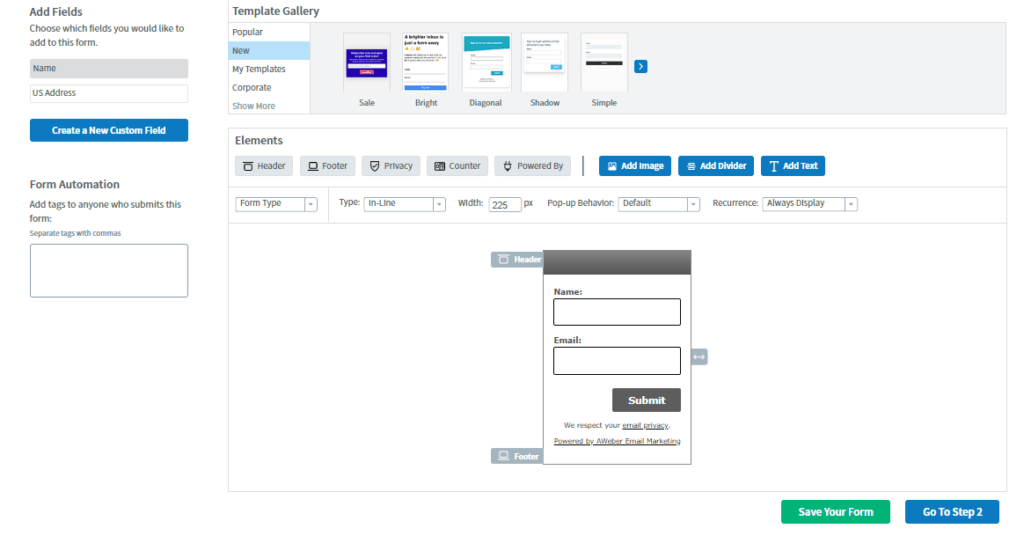
Once happy with your design click save and go to step 2
Settings
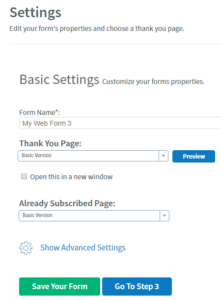 In this section, you can name your form, Tip:- I would add a location to an eg sidebar or landing page. This way you can see clearly which form the reports are referring to as you grow your business.
In this section, you can name your form, Tip:- I would add a location to an eg sidebar or landing page. This way you can see clearly which form the reports are referring to as you grow your business.
You also have the ability to add a custom thank you page, this is a page where your subscriber will be directed after they sign up. Tip:- DO NOT send them to a page to download their free giveaway. Place this in a link in your first email. I will cover this shortly.
You can create an additional page on your WordPress site. I must admit I like using Thrive Architect to build my landing pages, thank you pages, and any other custom pages. For more details about Thrive architect read my full Thrive Architect review
You can, of course, choose the basic version option here so it will display a pre-made simple page created on AWeber.
When all happy save your form and go to step 3
Publish
The final step is to grab your coding to place your form on your website. If using third-party tools such as Thrive Leads you can add this coding inside WordPress. Click I will install code option and then use the Raw HTML code. Copy this and then choose where to place it. Normally, this would be via a widget, although placing within pages and post content can be done to.

Bingo! you how have your optin form live on your website.
The final part of your email marketing process is, of course, setting email campaigns to go out to your subscribers.
I’ll cover this next!
Automated Email Campaigns With AWeber
Again select your list that you want to create a campaign for, then choose messages and create a campaign. Note:- You can just select add a message to but this way is easier.
You can then select a pre-formatted campaign for the selection provided.
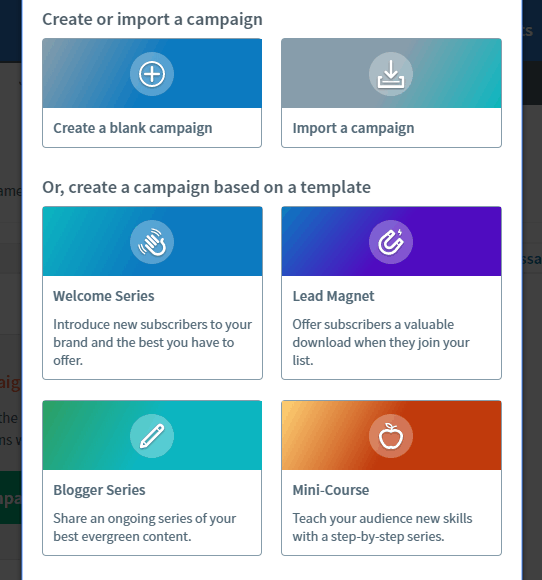
Choose which suits best or create from a blank campaign. Selecting a formatted campaign will then populate all the email templates. But, never fear as you can then tweek the content to suit your brand and offer.
You can add messages and pre-select when your audience will receive them. That’s the beauty of email marketing set it up once and it delivers on autopilot thereafter.
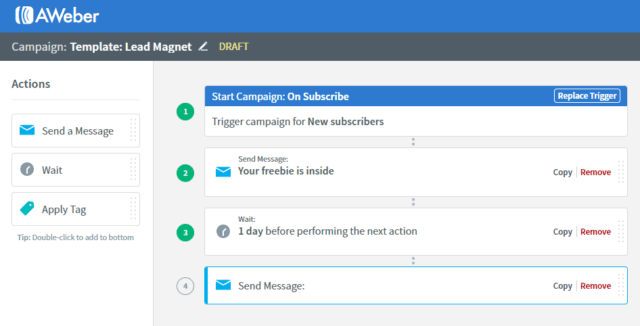
If you need to add a new message then drag and drop the send message tab into your campaign then click and choose to create a new message, this will open the drag and drop editor which allows you to add text, videos, images and more.
You can decide when this new message is delivered by dropping in the wait tab and choosing how many days the system waits before sending out.
There are other features such as AMP, Tags, and Segmentation and I will go through these in another post. You now have the basic information to get you up and started with your email marketing.
If you get stuck, check out the section about what tools and training are available in AWeber.
Read my 7 secrets to creating targeted email marketing lists
Do I Need A Website To Use AWeber
Short answer no you don’t actually need your own website to start building your email list. However, you will definitely get better results by doing so.
Landing Pages
Aweber has its own landing pages that you can utilize if you have no website.
This can be accessed from your dashboard by selecting your list, then Landing pages, then create a landing page
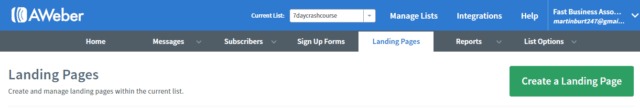
They only have a small selection of templates but that said all are editable to suit your brand and giveaway. Use the drag and drop editor to make any changes.
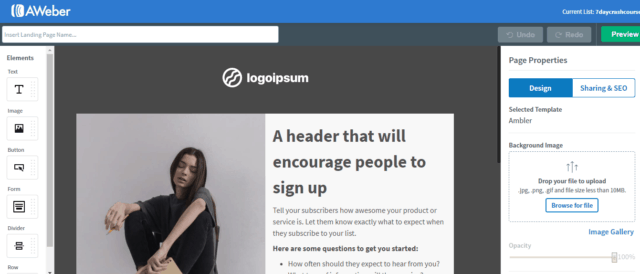
Hit Save and then publish. Your landing page now has a direct link to which you can go and promote.
How cool is that?
Read more here about 5 ways to start list building with a blog
AWeber Tools & Training
Blog – Regular blogs are created to keep you updated with Aweber and what’s going on in the Internet Marketing sector. So you are always ahead of the game. They also give you tips on what emails to send, how to improve your traffic and conversion, and loads more.
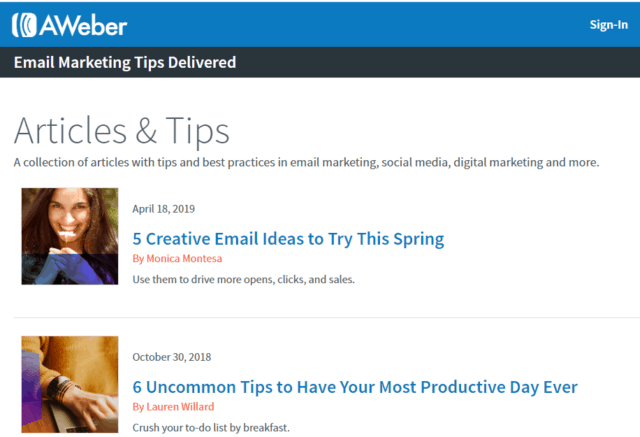
Video Tutorials – They also have hundreds of video tutorials available in their Video Library. Sometimes it’s better to see something being done rather than read about it. You can even filter your search by category to make it easier to find what you are looking for.
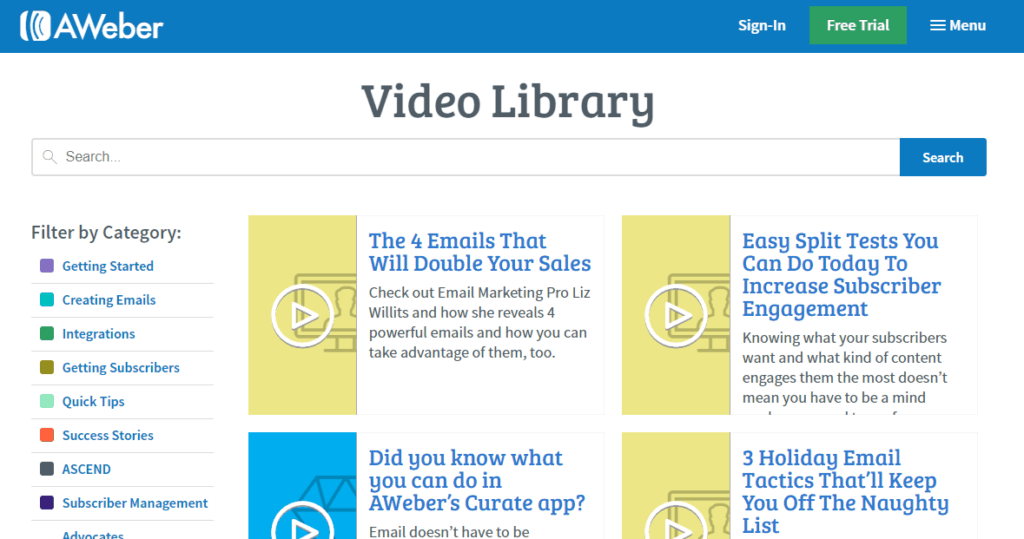
Mobile Apps – Create and manage your email marketing on the fly with AWeber’s new mobile apps. Curate app enables you to collect subscribers, view stats, and even create emails and campaigns. The AWeber app gives you the ability to access your account, reports, and send emails directly from your phone.
AWeber Support
Knowledge Base – If you have a question then you search the Knowledge Base which is a full resource covering everything you can think of. There are currently over 1,000 articles covering these various subjects.
- API
- Getting Started
- Account Management
- Sign Up Forms
- Messages
- Campaigns
- Automation
- Subscribers
- Integration
- Reporting
- Mobile Apps
- Anti Spam
As you can see there is ever area covered so you never have to worry about any question you have.
Award-Winning Customer Support – Whether it’s a question about AWeber itself or anything email marketing related you can get hold on their award-winning support via email, live chat, or even phone. But more importantly, I have never had to even contact them.
Certified AWeber Experts – AWeber also has a few certified experts (of which I am one) who can help you with anything to do with your email marketing, from creating websites and landing pages to building sales funnels and even writing your email campaigns.
How Much Does AWeber Cost
You can start your email marketing journey for free at AWeber with their unlimited time free account. For a Pro account, it will cost you just $19 a month until you reach 500 subscribers. From there it’s $29 a month until you reach 2500 email subscribers. Check out the following sliding tariff below which kicks in as you grow your business.
- AWeber FREE ACCOUNT – Unlimited time and no credit card required
- Up to 500 subscribers $19 a month
- 501- 2500 – $29 a month
- 2501 – 5000 – $49 a month
- 5001 – 10000 – $69 a month
- 10001 – 25000 – $149 a month
- 25001 + Get a price
These prices are very competitive across other major players in the email marketing services. Remember by using email marketing this will, if done correctly will increase your sales and income, so the cost is covered easily by the extra income.
My Final Opinion What Is The Best Email Marketing Service
I trust you found this AWeber Review helpful. I have found that the most important things you need from any online email marketing services provider are.
1. You want your emails to get delivered and be seen by your list, AWeber exceeds on both these fronts. I have opens rates that exceed 60% which is amazing for this industry.
2. Most people start with email marketing and have no previous experience so having great training that you can follow is a must. AWeber’s’ video tutorials, webinars, and award-winning support deliver this in abundance. By landing here you also have access to me as an AWeber certified expert to guide you if needed.
After continuous use over more than 10 years working online I would have no issues in recommending Aweber and if you are looking to build your list then go and check out The AWeber Free Account.
I look forward to helping you master your email marketing.
Car FAQs
What Is The Best Email Marketing Service?
There are of course many email marketing services on the market today. Having tried many of them I do keep coming back to one and that is AWeber. They are one of the oldest email service providers but have continued to grow and enhance its products and features and have maintained their position as one of the top email marketing service providers in the World. It's brilliant if you are just starting out as they have an unlimited time free account that has all the features you need to start building your list.
Which Email Autoresponder Has A Free Account
Many email autoresponders have a free account but nearly all of them have some kind of restriction. Most of these restrictions are time-related, for example, a 7-day free trial, a 30-day free trial. With AWeber there is NO time restrictions on their free account plus you never have to enter your credit card details until you wish to go Pro.
Disclosure:- Affiliate links may be used within this post. This means that if you purchase
through my site after clicking a link then I get a small commission, at NO extra charge to yourself. This helps
me to continue giving great free content. Thanks
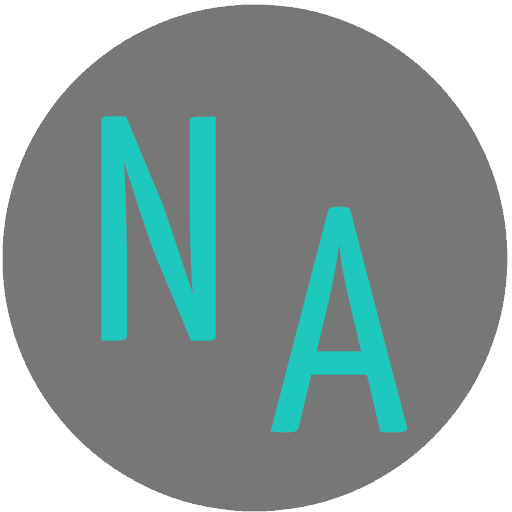
Good content!
Thanks, Critique my blog what can I do to improve or what is missing?
Thanks, Connect on Wealthy Affiliate https://my.wealthyaffiliate.com/mcb247 and I will gladly critique your blog for you.
I use a weber and I must confess their services are good and optimum. Integration with my Jvzoo account was easy and works fine, like you pointed out, there web forms are easy to create and top of it is the readiness of their customer service reps to help you out when you get stuck. Good company
Thanks for sharing your experience 🙂
Thank you so much for sharing such a beautiful article with us. The article was very informative and interesting. I have been involved with digital marketing for two years and it will be of great use to me. From now on I will use the AWeber service for email marketing. I’ve been looking for service for email marketing for a long time and found it in your article. This is going to be another experience in digital marketing as well as email marketing. I must share with you my experience after using it.
Indeed please return and share your experience with AWeber
First of all, many thanks to you for giving us such a wonderful article .Currently it is very difficult for a business to select email marketing services .AWeber has provided me with an online email marketing service .Companies exist through email marketing and it has provided me with web-based solutions .I think this is a great way for my small business and I am very satisfied .It has helped me a lot in keeping up with new products and services .I also gained a lot of knowledge through your article .AWeber’s video tutorials, webinars and award-winning support have provided it with a great deal of training .
I would definitely recommend my other friends to signup to AWeber and definitely share their new experiences with you .
Thanks for sharing your experience of Aweber 🙂
Hi Martin,
I own a 3-year-old website while trying to learn and model from the successful internet marketers I noticed they all have a big email list and they keep building their list. Also, many of them are using Aweber. That got my interest and attention towards Aweber.
We all know money is in the list (email list). Unfortunately, I didn’t focus on email marketing so far and one of my goals for 2020 is to build my email list.
So I was looking for helpful information about Aweber and your review provided in-depth information. Certainly, your review saved my time. You have provided a great walkthrough and covered all the required aspects. Also, you have answered many of my questions.
Glad you found the article helpful. I will be only too pleased to help you with your email marketing when you are ready to do so. Keep in touch
Glad to know that AWeber allows affiliate marketers to use its service. Before I was with MailChimp until I received a warning email. I didn’t know that they don’t support affiliate marketers. Aweber seems like a better company but I must say the pricing is a bit steep for beginners. I will make full use of the 30-day free trial before deciding. Thank you for your insights.
Yes, you do need to do some research on which email marketing service would suit your business. I would definitely give AWeber a 30-day trial before you decide. Remember you can also import lists that you have already built with MailChimp too. As regards to the cost, by making one affiliate sale a month through your list will no doubt cover this amount.
Hi,
Great article, very informative.
I’ve use few Email providers over the past 2 years before discovering aweber recently. I must say their services are amazing compared to those that I used over the years. Everything about services is very easy to play around and that’s why I’m enjoying it.
Hay, If you are looking a good emails service provider, click on that sign up link in the article and get started. Your will regret signing up.
Thanks for sharing your experience with the email service providers you have used.