If you are using a blog for your affiliate business then building a constant flow of traffic is vital. As we all know if you are just starting out and building content then traffic from search engines can be a bit sparse. Having places where you can promote your links to get traffic is always welcome.
In this article I show you where you can post your links to increase your blog traffic.
Need to start a blog ?
If you haven’t got a blog yet then I fully recommend WordPress as the platform to use. You can learn how to start a free blog on WordPress. Blogging is probably the most popular way to succeed with your online business. Mainly because its simple to start and you can expand your blog as your business grows,
1. Bloglovin
 Once you have signed up for your free account, you can then start to follow others blogs and or people they and other may follow you too.
Once you have signed up for your free account, you can then start to follow others blogs and or people they and other may follow you too.
Some coding has to be added to a new post on your website (don’t worry it’s very simple to do) which then means you can claim your website as yours. The code will appear like this
Once you have claimed your website your post will automatically appear on Bloglovin. This enables people to then follow and read them.
2. Mix
 Previously know as Stumble Upon, you can collate articles about topics you like and also add your own articles so others can see them and save them. This can be revisited and in turn could result in some very targeted traffic.
Previously know as Stumble Upon, you can collate articles about topics you like and also add your own articles so others can see them and save them. This can be revisited and in turn could result in some very targeted traffic.
You will also find that Mix is sometimes one of the options when using social sharing buttons on your own site or others too. This makes it easier for you to submit your articles.
3. Quora
 Quora is an online forum that covers most niches. It basis is a questions and answers platform which can be a reliable source if you want a question answered. If you are able to answer any questions then you can do so and link back to your blog or other information that will help with the question.
Quora is an online forum that covers most niches. It basis is a questions and answers platform which can be a reliable source if you want a question answered. If you are able to answer any questions then you can do so and link back to your blog or other information that will help with the question.
Plus if you didn’t know you can also share your blogs too so by build relationships and followers this can generate some serious traffic to your blog.
It’s important not to spam your links into the comments, and don’t link directly to affiliate products or any opt in pages otherwise your comment will be deleted without warning.
4. Viral Content Bee
 VCB is a content sharing site that is free to join. Once joined you can then start to share other great content, this in turn builds you credit. The more followers to you the more credits you receive every time you share. You can share to Facebook. Twitter, Linkedin, Mix and Pinterest.
VCB is a content sharing site that is free to join. Once joined you can then start to share other great content, this in turn builds you credit. The more followers to you the more credits you receive every time you share. You can share to Facebook. Twitter, Linkedin, Mix and Pinterest.
After you have a few credits built up you can then add your blog links and specify which social sites you want it shared on. I add in all of them.
Tip :- Don’t add too many credits at a time, start with 30 and then add more if you run out which hopefully you will.
5. Blogarama
 Blogarama is the oldest and the largest blog directory on the internet. Sign up is a simple email and password. You then have to add your blog and wait for verification that it has been accepted.
Blogarama is the oldest and the largest blog directory on the internet. Sign up is a simple email and password. You then have to add your blog and wait for verification that it has been accepted.
You can upgrade to have your posts featured on the home page but the basic account is free and you can submit up to 50 URLs.
6. Triberr
 Another sharing community through the power of Tribes. A simple sign up process allows you to then add your Twitter and YouTube accounts. You can search tribes to follow and or you can even start your own tribe. Using keywords are key here in order to search out relevant tribes.
Another sharing community through the power of Tribes. A simple sign up process allows you to then add your Twitter and YouTube accounts. You can search tribes to follow and or you can even start your own tribe. Using keywords are key here in order to search out relevant tribes.
If you find great content then share it by adding it to your queue, this can then be drip feed out at the time you specified. Participation is key here build relationships, share others content and they will share yours.
You can also add your blog feed so that it makes it easy to share all your current posts as they get published. Some limitations on the free account such as posting to Facebook but still worth a look.
7. Blog Post Vote Up
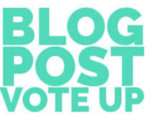 A simple to join site, that allows you to manually add your own links onto your profile. Note this can take up to 48 hours to be added as they are all checked before being added. This is a good thing as you know that all the blogs in Blog Post Vote Up have been vetted and are quality posts.
A simple to join site, that allows you to manually add your own links onto your profile. Note this can take up to 48 hours to be added as they are all checked before being added. This is a good thing as you know that all the blogs in Blog Post Vote Up have been vetted and are quality posts.
You are encouraged to search posts in a variety of niches, vote for them and even share them to Twitter or Facebook. The more articles you vote and share the more people will do the same for you.
8. Scoop It
 Another great site for publishing your content, it is free to join although you are limited to the amount you can post and as a free member you can not add in any social accounts. You can also only have one topic (5 if you upgrade)
Another great site for publishing your content, it is free to join although you are limited to the amount you can post and as a free member you can not add in any social accounts. You can also only have one topic (5 if you upgrade)
You can add a limited amount of posts, once this limit has been reached the oldest post will be deleted.
Download the Google extension and make it even easier to upload your own blog post to scoop it.
9. Reddit
 Probably the most well-known of the above sites, as according the alexa ranking its the18th most popular site in the world (5th ranked site in the US).
Probably the most well-known of the above sites, as according the alexa ranking its the18th most popular site in the world (5th ranked site in the US).
Reddit is a collection of forums with the emphasis on engagement. You can do this by reading other peoples content and then rating it. You can of course add your own content too, but beware some people are very frank with their comments so be sure you are factually correct in what you post.
You can follow and join sub reddits, but read the terms of each forum before posting.
Final Words
As we know trying to spend a lot of time on all these sites will drain you and you may not have time to create more content, so join all of these and then choose a couple to work on for a month. Test and see what traffic you get from each site some will be more popular than others depending on how active your niche is on each individual site.
I personally spend a lot of time on Quora as I love help answer others questions. Viral Content Bee works brilliant for me and I get shares most days mainly from Twitter and Pinterest users. But I can’t seem to get on with Reddit maybe I will give it another try soon
Let me know in the comments which sites are working for you and what results you are getting regarding traffic increases.
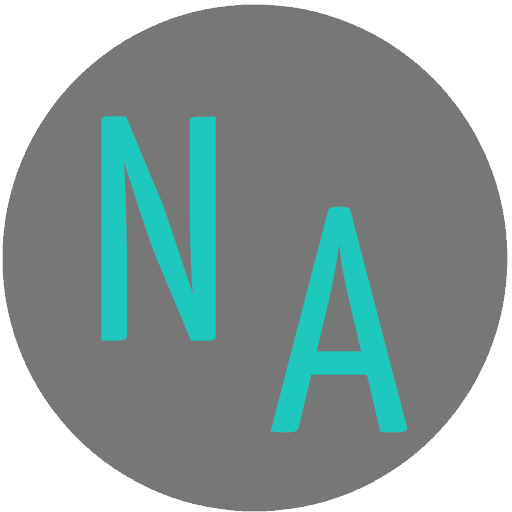

This article is very timely for me. I have been struggling to generate traffic for my new blog, but it has really been difficult, especially because I can’t afford paid ads at the moment. This websites you’ve listed here will go a long way in bring more traffic to my blog. Just like everything online, I know patience is required. However, how long do I have to wait to start seeing results?
Hey Louis thanks for comment. You can see results very quickly with some of these sites but as you say patience is required too. I would try a few of them and see what results you do get.
Thanks for sharing such useful resources. I personally prefer Quora to get more traffics for my blog. While it doesn’t drive massive traffic overnight like Reddit, writing at Quora and linking back helps me to build traffic gradually over time. I’m not saying others are not that great, but you have to focus on one and build on it.
Indeed Kenny Quora is a great site and one I will be focusing more on going forward
Thank you for this wonderful article on more ways to get more traffic and giving 9 great sites to use.
I had no idea that Stumble In had changed to Mix. I wonder if we need to open a new account here or can we use it as we did before?
I have tried using Reddit in the past but couldn’t figure out how to use it and then was prohibited by posting my site there as they said I was spamming.
I will definitely try your recommendation of Quora.
I don’t think you need to open another account on Mix … but to be honest I cant remember what I had to do ..LOL try it and see if its the same login… Quora is a great site trying to do more on there 🙂
Hi Martin
Thank you for sharing these tips and for sharing these forums, I will check them out
Somewhere I read that Google may penalize backlinks which are not relevant to the blog. So, I guess need to take care while submitting comments in guest blogs. Do you have any advice on this point?
Thanks again
Ainars
Hi Ainers, You should be fine on all these sites as you are just submitting your link for it to be shared or for people to visit. These are not comments on guest blogs…. But that said I would only comment on relevant blogs anyway.
I think large websites to submit blogs to are such a great way of getting free traffic. But I never have enough patience to do it. I tried answering to comments to Quora once, but I just felt like I was losing time instead of focusing on content on my own website. It’s surely just in my head, but that’s it – it’s not the right way for me. However, I heard so many bloggers priasing this method, so I’m sure it works. You just need to be consistent. Out of your list I only heard of Quora and Reddit before, I think these are older. Reddit has a pretty basic design, so it’s a bit hard to use. But Quora is more user friendly, so I think it’s the best one to begin with.
Quora is one that I frequent quite a bit, but like you say can be time consuming. Building your own content is of course the way to go. But using some of these sites such as Viral Content Bee will get that content shared. Its finding what works for you really
I have intentions of owning an affiliate business but I knew I would be in need of traffic for my blog too,but I never knew how to go about it because I’m new to the business, I am barely four months in , I have searched for resources that would help , but one getting here I am really happy to get this information . Now I think the business just took a sky rocketing step due to this information. Thanks so much
Glad this has helped you out. I wish you every success with your new venture
I absolutely love this insightful article because it is full of great information. This is fascinating and interesting to me.this article about increasing blog traffic is well detailed. As a newbie in affiliates marketing, I would like to make use of Quora in order to receive answers to my questions. Thanks for this review it’s full of insight.
best regards.
Quora is a great site for questions as is Wealthy Affiliate. As you start to learn more you can then answer questions too and link back to your relevant blogs. You can also share your blogs too.
Wow, wow, wow…
I am so happy I came across your blog. In fact, I have added your article to my home screen, so that I’d keep visiting your blog.
I just started blogging just recently, and it has been a matter of concern for me to find a means to dragging massive traffic to my website.
And I’m so elated that, now I am equipped with information, that would help me achieve that feat, many thanks to your article on Increase Your Blog Traffic.
Glad this has helped you, and I look forward to your revisits on future articles 🙂
What wonderful writing! Thanks for a lot for sharing this useful information. I wrote several blogs two years ago, but it did not have too many viewers. So I lost interest in writing blogs. Now by reading this article, I have been able to understand the mistakes of my work. The 9 sites that you recommend are really popular. Google also shows it. Which made me more faithful to it. Hopefully, in the future, will help to get more traffic on my blog site.
Glad you found these sites useful I am sure this will improve your traffic
nice post
Thanks, glad you liked it