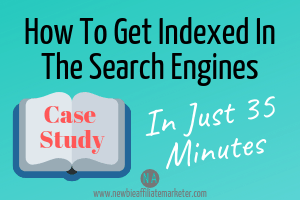 In this post, I am going to show you how to get indexed in the search engines and use one of my own case studies so you can copy exactly the steps I took to get indexed in 35 minutes.
In this post, I am going to show you how to get indexed in the search engines and use one of my own case studies so you can copy exactly the steps I took to get indexed in 35 minutes.
Now I am going to be covering getting indexed. Achieving an index in the different search engines is great but getting ranked higher enough to actually drive some traffic back to your site is another thing entirely.
That said if you follow all these steps then you should have a good chance of ranking on the first page.
I am going to mainly be talking about Google but the same steps will work for both Bing and Yahoo too, as you will see.
You can skip to the video at the bottom of this article and watch me show you how quickly I got indexed. But be sure to go back and read all the steps as you may miss a vital part out.
Okay, let’s get started.
Finding Keywords
Before you can start with any content you will need to do some research to find things that people are looking for already.
There is no point in creating an amazing piece of content if nobody is actually searching for it.
Although you may easily rank high you will get zero traffic and could, in fact, be penalized by Google for having what’s known as a zombie page (one that gets no traffic) too many of these could do you harm long term
What I did was use the Google search bar and type in a keyword you are looking to create your content around. Once, you start typing Google will give you suggestions for longer keyword phrases.
These are what you want as most keywords or short phrases are normally way to competitive and you will never be able to rank high enough.
In this case study, I looked for the term “Affiliate Marketing” which would be impossible to rank high for, so I then expanded my search and found “affiliate marketing in YouTube” a much easier term to rank for.
I backed up my search by checking using the Jaaxy Keyword Tool to help me find how easily I could rank and how much traffic I could achieve. You could also use the Google Keyword Planner for this too.
Creating A Quality Piece Of Content
Once you have your keyword you then have to create your content I chose to write a blog post.
These are the main points I did to help with the SEO. For a more detailed run through of these read my SEO Best Practices Checklist.
Keyword in Title
Place your long tail keyword in the title of your blog as close to the beginning as possible. My full title was “affiliate marketing in YouTube – 5 tips for success“. As you can see I have my keyword right at the beginning of the title.

Keyword in URL
You also need to place your keyword in the URL (page link) of your blog. But, that said only add this, WordPress will add the whole title as a default so click of the edit button and remove what isn’t needed and save the changes. Keep this link as short as possible.
Page Links
Google will be looking for links within your site when they crawl it. You need to have at least one external link and one internal link. An external link would be to another website. I would make this an authority site, Wikipedia is always a good one to use. Internal links are links that take people to other pages within your own website.Ideally to more great content.
But it’s important to use the correct anchor text. This the text used to hyperlink.
Let’s give you an example… If I was talking about affiliate training sites and mentioned about Wealthy Affiliate I could then hyperlink the words wealthy affiliate and then send them to my wealthy affiliate review.
You see what I did there, hey I am a member it’s a great site 🙂
Anyway, you see Wealthy Affiliate is the anchor text and it’s totally relevant to my review. Don’t do what I see so often and say to read my article on …. read here or click here
Unless you have an article about “read here” which I am sure you don’t.
Anyway that’s enough about links. Just remember to add them.
Images

Adding images helps in two ways one it breaks up the page and makes it easier for the visitor to read, hence they will stay on your site longer which reduce your bounce rate and improve your rankings.
The second thing is images have what’s known as ALT Tags (alternative text tags). Google can’t read images the ALT tags tell Google what the image is about and could even rank the image on Google itself.
Make sure you fill in the section when uploading your image. Give a full description of your image and if possible add your keyword too.
Important keep images relevant to the article!
YouTube Videos
Videos can be another good factor in helping Google decide that you have a quality piece of content. They also keep people on your site longer.
PSST don’t forget to watch the video below before you go 🙂
Another good reason Google owns YouTube and of course they want more eyes on their videos. They could then rank your article higher than one that has no video embedded. Just one to bear in mind.
Okay, you’re done one great piece of content yeah!
The next thing is to do some search engine optimization for the post.
Search Engine Optimization
Before I published the article I then did some SEO for the “SERPS” in other words what you see in the search engines when you search. 
If you haven’t already you will need to add a plugin to help you with this. There are two main ones to use either should be great. You can search them within your plugins section in your dashboard.
Look for “all in one SEO” or “Yoast SEO”
The just install and active
You will then find under your post in the editor a section at adding a Meta Title, Meta Description, and Meta Keywords. This is the wording that shows up in the search engines.
I think you know what comes next!
Make sure your keyword phrase is in the title, description, but the keywords is optional. I just add the exact keyword phrase in the keyword section but some say you can leave blank.
Let Google Know About Your Content
If you haven’t already you will need to create an account with Google Console and Google Analytic. These will come in handy as your site grows and give you masses of data that will help you further down the line.
Signing Up
You will need a Google account to sign up for these tools, so if you haven’t got that then that’s where you start.
You will also need to submit your site map too. This will help Google find it’s way around your site when crawling it for new information.
So once you have created accounts added your domain and submitted your site map you are ready to tell Google to index your new article
Submitting URL
Submitting your link to Google is a very simple procedure.
Login to your Console account and then from the dashboard choose “URL Inspection” from the left-hand menu.
You can then copy and paste your link into the box and click the search icon.
Google will prompt you to say that this URL cannot be found. Just click the request indexing.

Googles spiders will crawl and try to find the link. This can take a few minutes sometime. You will then be told that it has been submitted.
Simple!
Bing Webmaster Tools
In order to notify Bing then create an account with Bing webmaster tools and add your site map. Then you can add the link you require indexing
into the submit URL box.
This appears when you open it from the left-hand menu.
In doing this both Bing and Yahoo are then notified of your new content.

No Google Plus
As part of this process I use to share my new content on Google Plus but, unfortunately, G+ is no longer around. Shame!
But never fear I have an alternative for you.
Courtesy of Jay from Wealthy Affiliate.
I saw him mention it in a recent webinar. That’s why I rate Wealthy Affiliate University so highly as you are kept up to date with little tips and tricks that work.
Anyway I digress, the alternative is the YouTube discussion.

You obviously need a YouTube account which is easy to set up as it is part
of your Google account which you will need for the Google console.
Then just write in the discussion tab and drop your link to the new content.
This seems to be as good as previously posting in Google +.
Okay, we are nearly done hang on it there!
The final thing I would do is get some engagement on your post.
Get Comments
First thing quality over quantity here.
You are better to have two really good engaging comments that maybe ask questions or give you feedback, than 10 that just say a great post!
There are various ways you can get these.
I tend to ask my fellow members on Wealthy Affiliate but forums or other membership sites would
work as well.
Good old social media is always a good avenue but when posting actually ask people to ask questions or give feedback you are more likely to
get good comments then.
If you have your own email marketing software then sending an update to your list and inviting comments is another great way too.
That’s it these are the simple steps I took to get indexed in just 35 minutes you can view the proof right below, check it out and I would love to have some feedback
and questions on the video and of course at the end of this post.
Watch Now – Indexed in 35 Minutes – The Proof!
As you can see this takes a few minutes to do but can help you get quick results.
Wrapping Up
By keeping to this strategic plan you will not only get indexed quicker but also stand a better chance of ranking high in the search engines.
Although this is not a guarantee of page one ranking as there are many factors that Google takes into consideration when ranking content. But, It will help!
Don’t forget to leave me your questions, feedback and other tips you have used successfully. I love hearing from you.
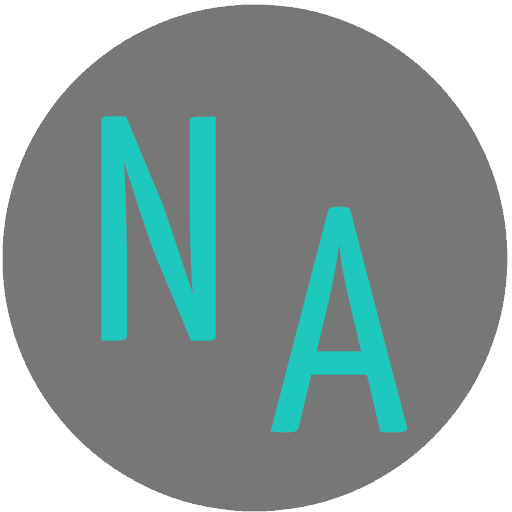


Thank you for this in-depth overview of this. Do you find your new post to be indexed this quickly every time? Will this only work for established sites that have more trust from Google or will it work for newer, less established sites as well? Also, how long does it take to go through all of these steps? It seems like a complicated process that would take a long time. I look forward to hearing back from you!
Hey Dustin, Thanks for your comments. I find that all my content does get indexed fairly quickly but it does vary in length (time wise). The part that takes the longest is the research and creating of the content itself. Once this is done the other parts are very quick to do.
Getting indexed in the search engines can be either really easy or really hard and it all depends on the research you do before writing any piece of content.
You have a great system to rank quickly which I am going to try out for myself. I will probably spend a whole day researching keywords for one post on my website trying to find the perfect keyword and keyword phrase to go into the content I will be writing.
I also sprinkle a few LSI (Latent Semantic Indexing) keywords into my posts which I find by typing into Google the keyword I will be using then scroll to the bottom of the page and look at the section that shows the searches related to the keyword and put 2 or 3 of them organically into my content, it works a treat.
How are you finding your ranking since Google+ isn’t active anymore?
You are so right Matthew keyword research to find the good long tail keywords is a vital key to the process too. LSI keywords are also good to have in any content you do. This site is still fairly new so I am getting more rankings all the time and traffic is building so difficult to say if better since Google plus disappeared.
Hi Martin, I must say that this article is very helpful and informative. I am doing all the stuff you mentioned but I don’t submit my articles to Bing. Is it that important? I have Bing webmaster tools account but I found it useless as I don’t rank in Bing just in Google. Thanks for sharing, I will start using Bing tools.
If you already have Bing webmaster tools it can’t hurt to submit your articles there too. Great that you are ranking in Google well done 🙂
That is an insightful content on how to get indexed quickly. You covered all the necessary steps that come before getting a site or page indexed very nicely and elaborately. Wonderful to read. Thanks!
Hii sir !
I read your article.I am also a blogger and as you described above that,how to index all web pages on search console,I have done this all but my site traffic is 0 yet .Don’t know whats the problem is .I have also tried to index on bing master tool but it showed that it only work for custom domain but I can’t afford custom domain right now .Please tell me the solution ,I will feel glad if you visit my site.Thanks………………
To get good results a custom domain name is the best option, while you are waiting to afford this look at free traffic methods such as Pinterest, YouTube, and Facebook. There are many things that the search engines take into consideration when ranking content. Check out my SEO best practices article you this will help.