 Looking at building a website for free? You have definitely arrived at the right place I can help you achieve this…
Looking at building a website for free? You have definitely arrived at the right place I can help you achieve this…
Whether you are looking to build a website to use for affiliate marketing or you are a local business that needs a point of call on the web you need to keep reading:-
What Makes A Great Website
Let’s go through what makes a great website… Follow these pointers and you will have a successful site
Great Content – There’s a saying that goes “Content is King” and I can say it definitely is. Creating great content is one of the most important things when it comes to a successful website. In order to do this then keyword research is a vital part of great content.
Easy Navigation – Being able to navigate through your website and find information that you need is a must. I would keep to a basic menu at the top of your site, use contrasting colors so that people can see exactly where to click. Do not overpopulate the menu less is more. Use submenus to group items together.
Simple Design – Don’t over complicate the design keep it to a couple of colors and then shades of. Certain colors work better than others I find blue tones work well. Add a splash of vibrant color here and there on things such as the call to actions and titles. Keep your design similar across your website and social accounts this helps to build your brand online.
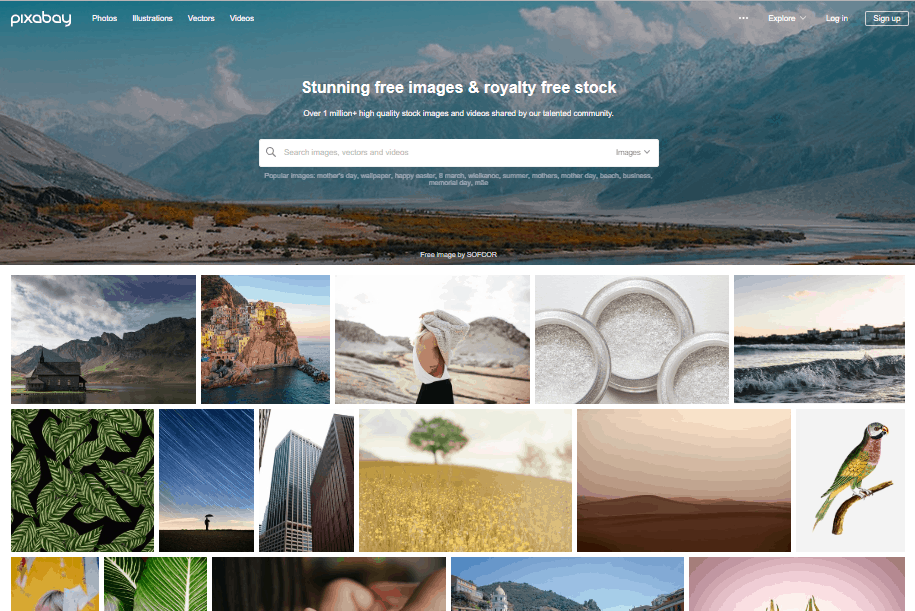
Use of Images – Great images can make or break your website. Here are some pointers to help.
- Use royalty free images these can be your own images that you own, or you can use royalty-free sites like unsplash, pixabay, and pexels. These sites have 1000’s of images that you can simply download and use.
- Keep image size relevant. What I am talking about here is the file size of the image. If your image size is too large then this can have a negative effect as it will reduce the visitor experience by loading very slowly. This could result in readers clicking away.
- Add Alternative Text. The search engines can not read images so be sure to use the alternative text feature when uploading new images. Give a descriptive title for your image, oh and keep it relevant to your article.
Speed of Loading – If your page loading time is too slow then your visitors could be gone never to return… As we have already discussed large images can be a factor in this. Another reason for slow speed is, of course, your server speed make sure you choose a good hosting site so you don’t have this issue.
If you are using WordPress for your website, if you are not then I would totally recommend it, another possible problem could be with your plugins. These may be outdated or you just might have too many active, both could slow down your website.
(WordPress is used as a platform to build websites and is definitely the product I would recommend fill in your domain name below and start building your site now…)
Why Use WordPress (CMS)
You have most likely heard of WordPress. It is the best content management system (CMS) on the planet and widely used to build a vast majority of today s websites. Gone are the days that you need to have a degree in computer science to build one.
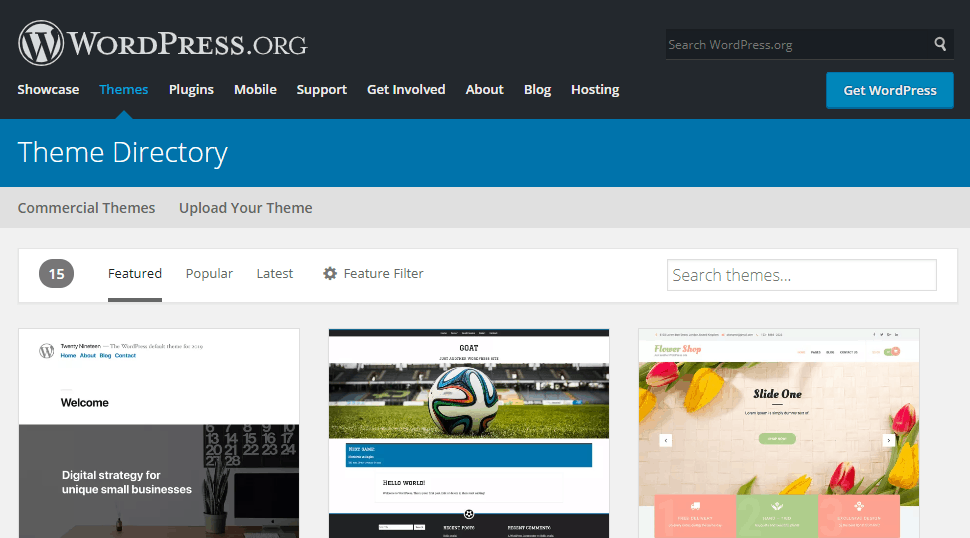
Some advantages of using WordPress are as follows:-
- Quick and Easy – To get your website live on the internet is both quick and easy, through sites such as Wealthy Affiliate it is a one-click operation. You can have your website live in just a few minutes
- No Coding – To build a basic website there is no HTML coding required at all this makes it very easy especially if you are not a techy person.
- Additional Features – Because WordPress is an open source platform many features (known as plugins) have been created to solve various issues, meaning if you want to add something to your website the likelihood is that someone has built a plugin for it. This means that WordPress will continue to be the leader in website development as it will easily keep up with trends and new technology.
- Themes – This is replicated across its themes. A theme is the basic design framework and you can choose from 1000s of different themes directly within the admin area of your site. You can, of course, choose to buy premium themes which give you more flexibility when making changes. Thrive Themes is just one of those companies that offer premium themes and plugins. I would recommend looking at the Thrive Themes Membership for the best value around.
- Security – If created and used wisely then WordPress websites can be remarkably secure. The addition of great hosting will add to its security along with various plugins that will always deter would-be hackers.
As you can see WordPress is my favorite, I build all my websites using it and recommend it to all my clients at Designed 4 U (my web design business). Even this site is using WordPress…
So let’s show you how to start building a website for free
It Only Takes 30 Seconds
In just 3 simple steps you too can have your very own website live on the internet.
As I mentioned earlier in this article I can help create this website.
So if you are up for it let’s do this!
- Step One – Head over to Wealthy Affiliate and join as a Starter Member with your membership you will get the option to build not one but two websites for free. There is free training to get you up and running and even tools to help with things such as keyword research. I am an active member of WA and will connect with you as soon as you sign up. So if you get stuck I can help you out. You also have a whole community of like-minded people to help you too.
- Step Two – Start building the first of your 2 free websites. Just follow the simple steps in the training and you could have your site up within 10 minutes… Don’t believe it! Watch me do it LIVE in the video below.
- Step Three – Access the training and tools for free to guide you all the way. Follow through with the rest of the training. Ask questions and start building your business online.
And it’s as simple as that. Follow these steps and within minutes you will have your very own fully functioning WordPress website up and running. Don’t forget I am here to help just shout if you have any questions.
Keep Learning
I would also recommend that once you have your website up and running then keep learning. One of the best places to get up to date information on everything from Web design to SEO in the Wealthy Affiliate University. They have hundreds of video tutorials and weekly live webinars on various topics.
Disclosure :- Affiliate links may be used within this post. This means that if you purchase through my site after clicking a link when I get a small commission, at NO extra charge to yourself. This helps me to continue giving great free content. Thanks
If you found this article helpful please share by clicking on the icons to the left (For Pinterest – Use Image Below)

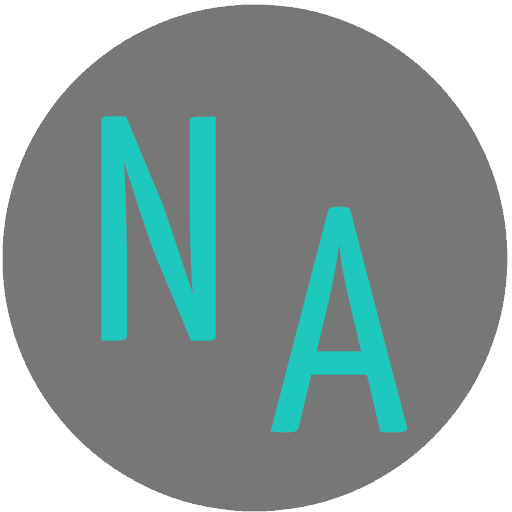

You make it seem so easy, i always thought that building a website was reserved for tech savvy people and here you are talking about minutes ,my interest is aroused and will be looking for more information on the links you have provided.Thank you for taking the time to help newbies like me, i will take you up on that offer to help out with the website when ready to build it, Hope you will be up for it?
Hi Florence, Using WordPress as your platform means that getting your site live is possible in just minutes, however, you will find that developing the site will be ongoing, especially if you are blogging. When every you need my guidance just shout. Feel free to connect on Wealthy Affiliate and message me.
When I first read through this I thought it was a little misleading in the “30 seconds” to make a website and “start for free”. Not that those statements aren’t true, but most people will need some help to do that. What I did really like was when you added that you will help them, and at the bottom you added your personal profile link.
This gave all the weight needed for credibility to me, because I do know for a fact that when a person starts up with Wealthy Affiliate from your links, that they will easily be connected to you and can ask for help. Not only from you, but from the vast community of members who will be on line when you’re not.
To your success and to theirs too!
Thanks for your comment, Yes always here to help anyone 🙂
Thank you very much for the great review. Sometimes it is hard to decide or make up the mind in regards of a website builder or host program because there are so many around and if you are new it is really hard to distinguish the good ones from the bad. Your review is really clear and full of details. I truly enjoyed it, thank you for the help and thank you for sharing it
Indeed Barbara building a website can be a tricky process using sites such as Wealthy Affiliate can make this a much easier process
Thanks for writing such helpful post to build website. Building a site is quite intimidating for people who has never build a site. I was asked to pay 300 dollar for building my first website for my local catering business. Wealthy affiliate is a great place to build professional looking website with just few clicks even if you don’t have any technical knowledge you can do it.
Building a website can be a daunting task, especially if you have not done one before.. Sites such as Wealthy Affiliate certainly help guide you and page builders such as Thrive Architect make even the hardest tasks very easy.
I remembered years back when I was in college, building a website was not easy. I spent a lot of hours coding and kept messing up, didn’t even know how I passed that class. Now it is so simple, you just choose the theme of your choice and bam! The site is already done for you. With just little time spent on the website, my site looks very professional. WP is so easy to use, I just have to install a few plugins like all in one SEO and you are ready to rock and roll.
Yes I remember those days too, things have certainly moved on now. With plugins such as Thrive Architect this makes building all sorts of pages even easier.
Great article, you summed up pretty well what’s important to have on a website to succeed. Everything makes sense. You want your users to be hooked on your website.
WordPress is a powerful CMS. It’s true that you don’t need to know any CSS or HTML. However, as you grow your website, I do believe it’s important to learn the basics, as you can encounter from time to time some bugs.
Also, getting everything done with plugins can slown down your website, and it’s better to use coding instead.
As for Wealthy Affiliate, I’m glad that you mentioned it here. It’s a truly great platform, and helped me achieve success. I wouldn’t have imagined that before joining the community.
So I totally recommend it!
Anyway, keep up the good work!
Thanks Ben you make some valid points regarding coding going forward. Thanks for comments and recommendation of Wealthy Affiliate it is a great training site for sure
Very helpful article for someone who doesn’t have know-how about building a website… trying to learn more about online marketing and came across this article, thanks for sharing!
Glad you found my article and site, I am here to help you. Be sure to check out Wealthy Affiliate too this will give your free training and support to learn online marketing.