In today’s article, I am going to walk you through how to make a landing page for your online business. I am going to show you starting from a blank page to the finished page in just a few minutes.
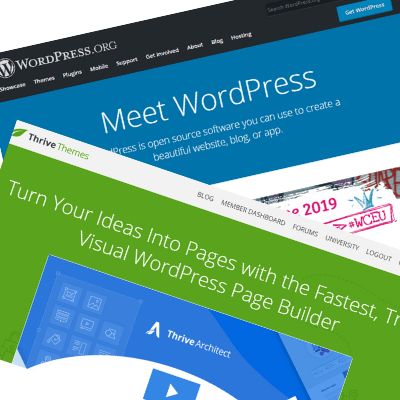 I am going to be using WordPress as my platform and drag and drop page builder by Thrive Themes. WordPress is by far the best platform these days as it is easy to use and has the versatility of being able to use plugins to expand the capabilities of exactly what you can do and how you can do it.
I am going to be using WordPress as my platform and drag and drop page builder by Thrive Themes. WordPress is by far the best platform these days as it is easy to use and has the versatility of being able to use plugins to expand the capabilities of exactly what you can do and how you can do it.
If you are just starting your online business then you have landed on the right blog (sorry about the pun) I cover everything you need to know and I am happy to help you in any way I can just shout. I would also check out my no1 recommendation too as this is sure to help you as it continues to help me.
Okay, so before I get into the creative side let’s just run through a couple of questions that you might just need answering first.
What Is A Landing Page
Now you have probably seen landing pages before, maybe you have even signed up for a free offer or gift using one. There are also known by various other names such as squeeze page, lead capture page, optin page, and even lead magnet, all are landing pages in their own right.
A landing page is a specific page that has one objective and that is to capture your visitors’ details so you can add them to your email list or sell them a product or service. I am going to show you how to capture peoples details and build your email list.
Why Do You Need Landing Pages For Your Business
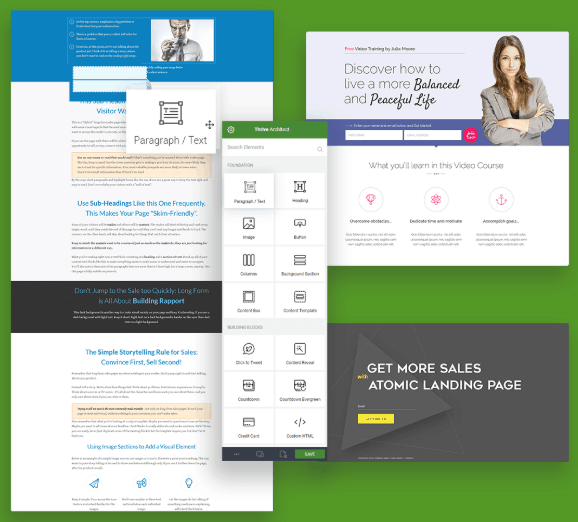 Landing pages are built with two things in mind generally.
Landing pages are built with two things in mind generally.
- It is to sell a product or service to your visitors – These are also called sales pages and tend to be much longer and have more information so that the customer can make an informed decision before purchasing.
- The other type of landing page and one I will be showing you how to build is used to build your email list. This is done by giving away something of value to your visitor. This could be in the form of an ebook, report, checklist, e-course or even a free sample of a physical product. You can then continue to build a relationship with them by sending emails giving more information, offers. The end goal being that they might buy your products or services.
Most businesses now have an online presence and creating landing pages will expand your business dramatically. Once set up it can be totally automated which is fantastic as it leaves you more time to run your business.
The Tools Required
I will be using three main tools within this walkthrough.
The first I have already mentioned and that is WordPress. I would recommend that you have what is known as a self-hosted WordPress site which you get from WordPress dot Org. I am going to presume that you already have your WordPress site up and live on the internet. If not check out my article building a website for free it will get you up and running in no time.
The second tool I will be using is a plugin called Thrive Architect. It enables you to build all sorts of pages with their unique front end drag and drop editor. There are of course many other page builders out there and I have experienced a few of them.
I would still recommend Thrive Architect as the best WordPress page builder.
The last tool I am going to be using is an email marketing system so that I can create fancy optin boxes and collect my visitors’ details and store them. The system then allows me to send pre-written emails automatically to my email list. I have used the same company for over eight years. They are called AWeber and one of the best and most reliable in the business.
Once you have your site live then just upload your Thrive plugin and active it. You are then good to go!
Let’s Get Creative
From your WordPress dashboard, click on pages and then add new.
You can then give your page a title and either save as a draft (recommended if you have a lot of traffic coming to your website) or hit publish (if you’re just starting out and traffic is low)
Then hit the LAUNCH THRIVE ARCHITECT green button. This will open a new tab!
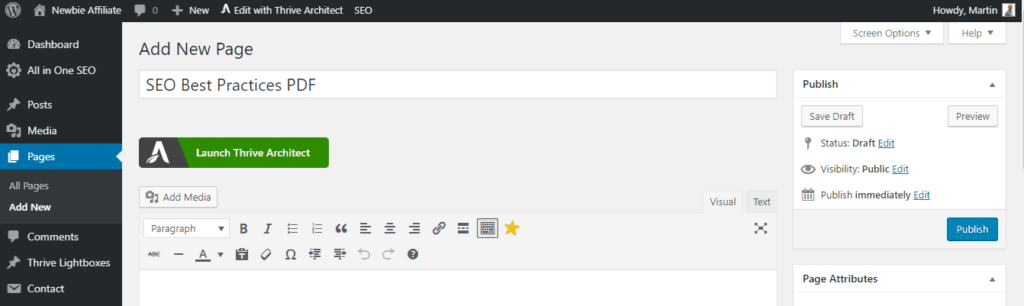
Once in the new tab, you will be in the page editor of Thrive Architect here is where you can build your pages (and posts) by dragging and dropping the required page elements on to a blank template. To make it quicker and easier you could use one of over 220 pre-built templates and then edit the content.
Here is a short video to explain exactly what I mean and how it works.
What Elements To Include On Your Landing Page
Now you have your platform sorted and you know what Thrive Architect can do regarding building your landing pages, let’s run through how easy it is to build your page.
First I need to change the template as it will default to your theme design. To do this hover over the cloud icon on the right-hand side and click to open up the default templates. You can then scroll through and select the design you are looking for.
Ignore the colors and wording as everything can be edited.
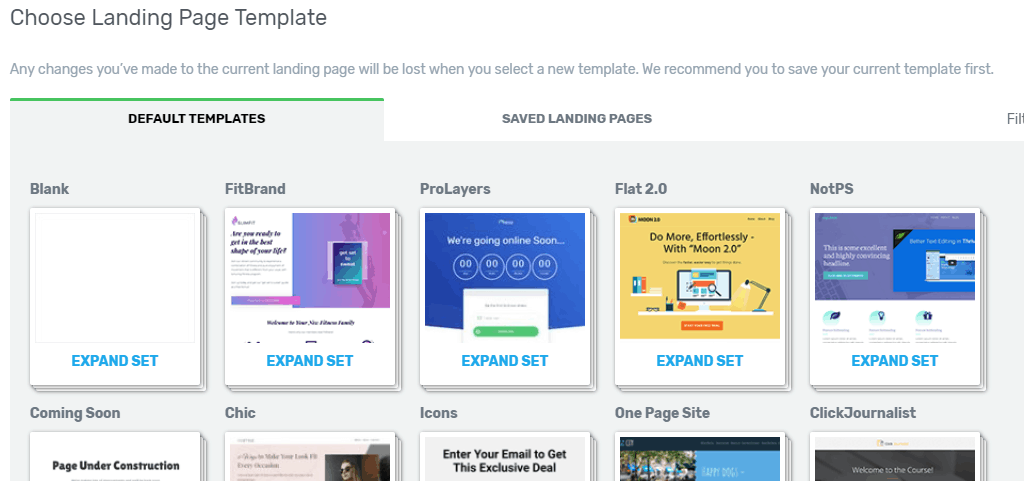
Landing Page Title
I have selected a landing page template that I created earlier as I want to create one with a similar look and feel to it. The first thing you would need to do is add an attention-grabbing title. Then add a subtitle to draw the reader in further. Changing fonts and colors are super easy to do just click on the text

Product Imagery
The next thing to add is an image of the product you are giving away. I am giving away a PDF and checklist on this landing page so that’s what I want the image to be off. This gives the visitor a clear indication of what they are going to get when they submit their details.
List of Benefits
What I also like to add is a list of the benefits that the customer will get by downloading the ebook, report, checklist, whatever you are giving away. Do not add features, we buy stuff for the benefit it is going to give us.
For example:- On this page, I have listed a few benefits such as you will get indexed in the search engines quicker, it will help you rank for more keywords, and people will find your content much easier when searching. Why wouldn’t you want this PDF and checklist every blogger wants all three are these things.
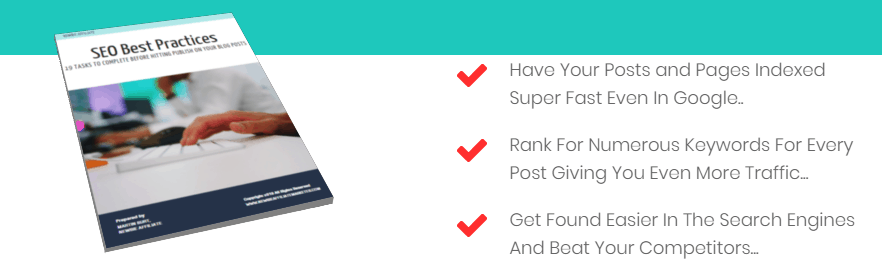
The next section is the key to your whole page, where you look to grab your visitors details.
Call To Action
You always get better results by having a good call to action, you see people are lazy you need to tell them what you want them to do a very simple call to action would be “Enter your name and email below and get instant access… ”
Having an arrow pointing to the place to fill in their details is often used too, or highlighting this whole section so it stands out from the rest of the page work well too.
Opt-In Box
Keeping it simple with the optin box is the best policy, you don’t want anything that makes it confusing or increases the reason why people will not sign up. Having too many fields to fill in will reduce the conversions. Stick to name and email or even just email, although I like the personal touch so always include the name field.
This is where you will need to integrate your email marketing system and I will show you how to do this shortly.
Button
Your optin form button is really important too and can play a part in getting more people to sign up. With these two tips, you will definitely get more opt-ins.
- Use a contrasting color on the button this will make it stand out and shout “Click Me” which is what you want your visitor to do. Red or Yellow seems to be the best color to use.
- Use inviting wording on the button “Sign Up” or “Click Here” just won’t cut it nowadays you need to be more specific.
To cover the new regulations you will need to place a small statement saying exactly what you will be sending them.
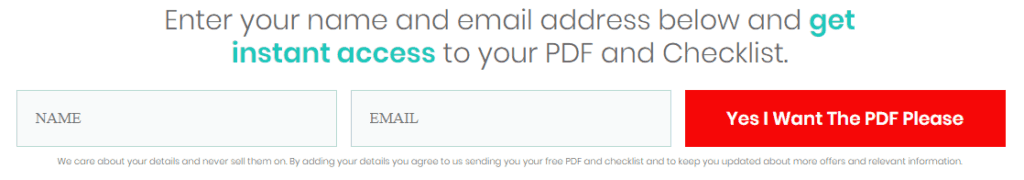
Integrating Your Email Services
If you have not got your email marketing system then this is something you will need to put in place before you can start building an email list. I am going to be using AWeber which is one of the oldest email services providers. I have been using them for eight years plus and have never had any issues at all.
Most of the email service providers have a similar setup and it is really easy to follow.
Sign into your account go to manage lists, then create a list then follow the step by step instructions.
Once your list is created, with AWeber you can create unlimited lists, you then need to create a sign-up form for this list.
You can design and use the AWeber forms on your landing page, but because I have used Thrive Architect adding this form is even easier and no design skills are needed.
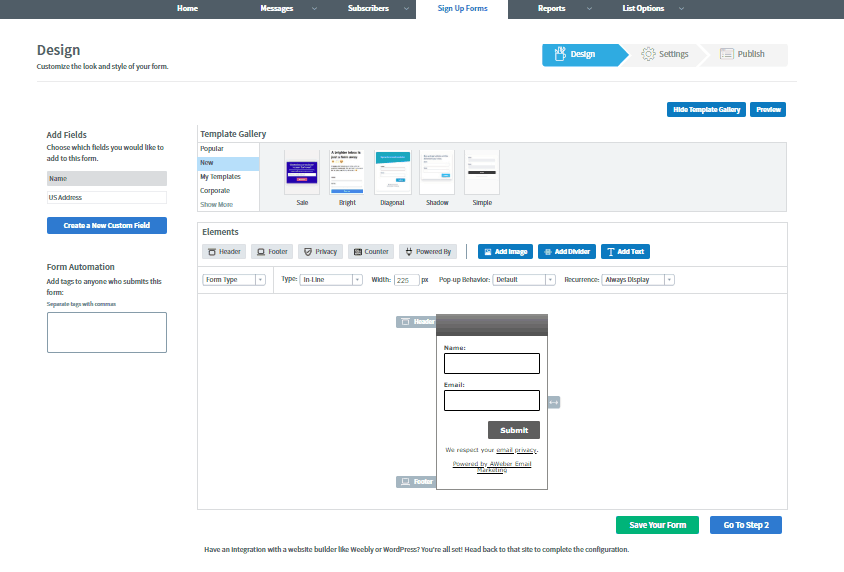
Once your form is created you will be given a long piece of HTML coding, just copy this code and then head back to your landing page design on your WordPress site.
Click on the optin box on your page and you can then add this HTML code. Some slight editing may be needed then to get in how you want it to look.
You now have your landing page ready to use.
Here is my completed landing page…
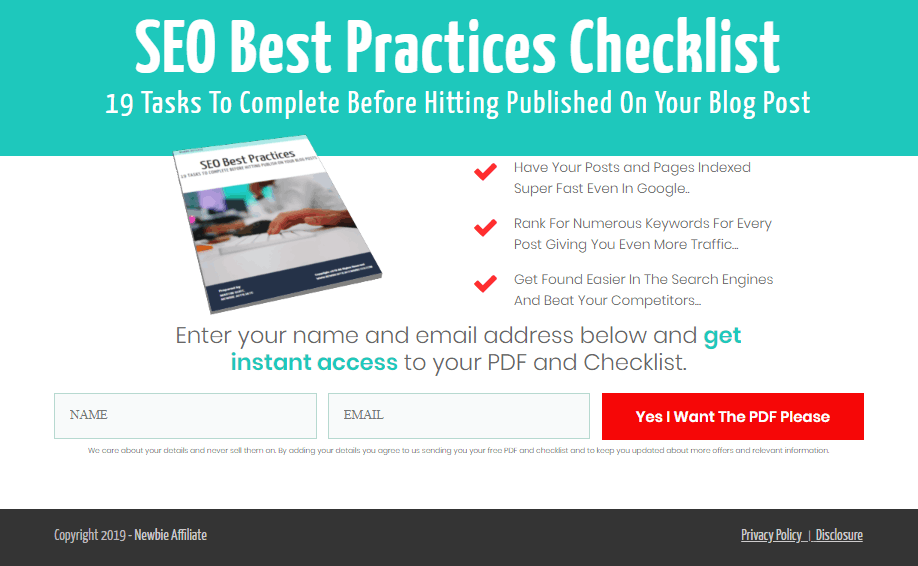
Don’t forget to add Privacy Policy and TOS links in the footer, but keep it simple and do not include a header menu. The whole focus of a landing page is to keep visitors on the page to sign up.
Additions You Could Add
You could add further information under this such as more benefits and even features if needed.
Product Testimonials
And activate your social sharing buttons people may just share your page with their followers and we all like free traffic after all.
For a fully comprehensive guide on everything, you need to know to check out my landing page optimization post. The checklist on this page is to follow soon LOL
Alternatives
I have just covered what I do to build a landing page but there are other page builders and email service providers that you could use.
If you didn’t want to get involved in creating a website or using WordPress you could use an alternative landing page and sales funnel program such as Clickfunnels. This has everything you need all under one roof. Funnel builder, email services and all hosted on their own servers so you don’t have any of the dirty work to do. Just sign up and away you go.
If you have any questions about this article or creating your own landing page then feel free to leave me a comment below and I would be more than happy to help you.
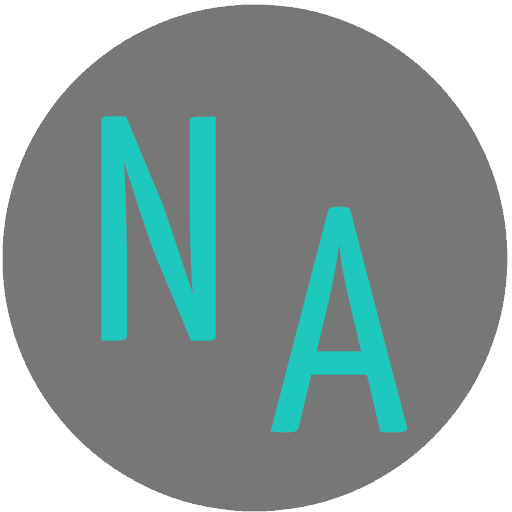


Wow, a really detailed look on how to build a landing page. This is somewhere I haven’t yet ventured, as I still haven’t decided on what autoresponder to get. I know I should start building out my list, but content takes so much of my time, I don’t get to the other important parts of the business.
I have heard that Thrive Architect is a great product, but at the moment I also don’t want to be paying more monthly fees than my website is actually making. I will definitely be coming back to this article once I am more committed to building my list and my landing page, as I know how important this aspect of an online business is. I have signed up to your list in the meantime.
Many Thanks.
Hi Michel, There are so many different autoresponders out there now and although starting an email list is an important part of growing your business, I totally understand the issue of more monthly outgoings. One of the reasons I like AWeber is the 30-day free trial which gives you a buffer of time before payouts start. Thrive Architect is bought on its own can be purchased as a one-off payment so no monthly fees needed there. If you have any more questions feel free to get in touch.
Dear Martin, thanks a lot for that comprehensive approach to creating compelling landing pages. It has never been clearer for me to understand what a landing page is and how it is crucial to the success of my online business.
I’ve tried to use Sumo before for creating a floating prompt for visitors to my site to use and enter their email addresses. However, the more plugins I added to my WP site the slower to load it became. Does Thrive Architect pose similar problems?
.
Thanks. Boniface from Androidbix
PS. I like your putting of a bookmark link on this page. So creative and anticipatory. I’ve just used it!
I am glad you found it useful Boniface. Regarding plugins yes if you have too many loaded it can cause speed issues which of course is not good for the search engines and your visitors in general. Certain plugins can have issues with different themes too. I have used Thrive Architect on many different themes for clients and myself and have never had any issues, but I do keep my plugins down to a minimum which will help. Trust this helps you 🙂
very nice seo content sir,
Thanks Rohit 🙂