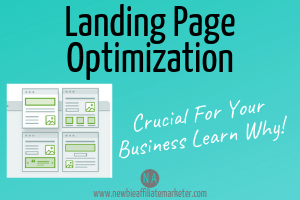 Before I jump in and show you how to do Landing Page Optimization, let’s first cover what a landing page is. These are also known as squeeze pages, opt-in pages, lead capture pages or even lead magnets. But whatever it is called they all have just one purpose and that is to extract information from visitors that land on them in exchange for benefit-driven solutions that they are looking for.
Before I jump in and show you how to do Landing Page Optimization, let’s first cover what a landing page is. These are also known as squeeze pages, opt-in pages, lead capture pages or even lead magnets. But whatever it is called they all have just one purpose and that is to extract information from visitors that land on them in exchange for benefit-driven solutions that they are looking for.
These are always a standalone page and not to be confused with just an opt-in box that can be added within the content of a website or blog. Sometimes they even sit on their own URL.
By optimizing your pages this will enable you to achieve the best conversion rate you can and thus building your email list even quicker. If you are using PPC Marketing this becomes more important of course.
Why You Need a Landing Page
So why bother with all this, well there are several good reasons why this will benefit your business.
By building an email list this will help you build trust with your customers as you would not only deliver them their gift but continue correspondence with them. This could be to offer more information, gifts and even a weekly update on what’s happening in your niche.
It is, of course, a great way to build your brand and product awareness too. Plus you have a targeted audience when it comes to selling your products or offering similar offers in the future.
Tools Required
Creating your actual landing pages could not be simpler these days.
One of the most popular ways is to use a platform called WordPress where you can easily build your own website. You can literally have a website live on the internet in just a few hours.
The beauty of using the WordPress system is that you can add what is known as plugins to your site. These will help you build, design and maintain your site. By adding a wordpress page builder plugin such as Thrive Architect this will give you the ability to quickly build all the pages you will require for your business.

Once your pages are all built then the only other tool that you will require is one that can not only keep your customers’ details safe but, also give you the ability to send out emails automatically. This will enable you to set the whole thing up and then get on with running your business.
What you need is an email service provider there are loads of these on the internet nowadays and it can be a bit confusing when trying to decipher which is the best one to use. I use AWeber which has been around for years and is tried and tested when it comes to email marketing. For more information read my full AWeber review .
These are the tools I use to build my landing pages and it works a treat.
But there are alternative ways to do this which you may prefer. If you didn’t want to build your own website and have the pressure of setting up your email marketing system, then maybe look at a company called Clickfunnels.
They specialize in just sales funnels. Everything is included and easy to set up and get started. I have used their system before but found there were some downsides too.
You can discover what I mean by reading my Clickfunnels review where I go through it with a fine tooth comb.
Now you have your tools sorted let’s give you some ideas of what you can offer on you’re landing pages.
What to Offer on Your Landing Page
Before I go through some suggestions on what to offer, here are a few things to bear in mind when producing your freebie.
Solution – What problem are you going to solve. I would keep this very targeted as try to solve multiple problems could lead to lower conversions. You can, of course, create more than one offer!
WIIFM – This stands for What’s in it for me? This is a good question and one you can answer by making sure that there is plenty of benefits why this person needs your gift.
Know your Customer – Who is your target customer? Do some research and find out more about the people that would want your freebie. This could mean that you actually use certain wording, or images to help covert people.
Here are a few ideas of what you offer
- E-books
- Videos
- Checklists
- Reports
- Graphics
- PDF’s
- Coupons
- Discount Vouchers
- Webinars
There are hundreds of different offers you can make, just bear in mind keep it simple, and stick to the one targeted solution.
How to Create Your Offer
Now to create your offer. The simplest way would be to just outsource this and get someone to do this for you. Sites such as Upwork or Fiverr could help you there.

If you wanted to create your own PDF’s, Ebooks, checklist, etc then you could try Canva which a free site for just this sort of thing.
Creating videos can be done using your own mobile phone and then hosted on YouTube – TIP make sure you unlist the video otherwise it can still be seen by the public and there would be no need sign up to get access to it.
Okay, you have your offer, some tools to create your squeeze now time to show you how to optimize it to get the maximum amount of leads.
Landing Page Optimization Checklist
1. Clear & Concise
Create a clear and concise page by just sticky to one solution. This way all your visitors will know exactly what your page has to offer when they read it.
2. Easy to Understand
Don’t over complicate the content. Do the 5-second test on your page by asking a friend or family member to look at your page for just 5 seconds and then ask them these two questions.
- What was the page about?
- What did you want them to do?
If they can answer them to your satisfaction then you know that your page is a hit.
3. Compelling Headline
Create a compelling benefit driven, keyword-rich headline. This needs to grab the readers’ attention and stop them in their tracks so they will want to read on.

4. Call To Action
Tell your visitor exactly what you want them to do… EG If you want to receive this amazing gift then please fill in your details in the boxes below and click the button. If you can have all this information over the fold (on a desktop) in other words you can sign up without having to scroll down the page.
5. Bullet Points
Use bullet points to display the benefits of the freebie. Don’t get these confused with features. People buy through emotion so by showing them how they will benefit will always drive up conversions.

6. Button Color
Use a contrasting color on your call to action button. This will make the button stand out and make the visitor more likely to want to click it. Test various colors, but I have always found red or yellow the best colors to improve clicks.
7. Button Text
Stay away from boring text on the button such as “click here” or “sign up”. You need to make it more personal and inviting. Something like “Yes please where do I start” this subconsciously means the visitor is agreeing with the start.

8. Limit Navigation
Try not to have too much navigation on the page ideally just some important links at the foot of the page. This stops distraction and of course, people clicking and leaving the page.
9. Scarcity Tactics
By eluding to a scarcity of time (ending soon) or quantities (only 3 left) can work really well and get people to register their details. Beware, this may not work for every niche and should be tested thoroughly before using it.
10. Use Visual Clues
Visual clues, such as arrows or highlighted boxes do tend to give the visitor help and guide them to where the opt-in box is. The danger can be that this overpowers everything else on the page which takes focus away from people taking action. It should enhance and guide people through the process of getting their gift.

11. Images & Videos
This next feature will definitely need some testing as results can vary dramatically. But adding images or videos is certainly worth looking into.

12. Limit Sign Up Fields
Limit the amount of information that you ask for. The most common info is the name and email address, some even just ask for email. Although I think this can be less personal as the emails tend to be addressed to a generic group. By adding the name you can add the name code into the emails which will automatically populate your customers’ names.
This will help build trust and a great relationship. If you need other information such as address and phone number maybe ask for this further into the process to keep your initial opt-ins high.
13. Branding
Keep the look and feel of you’re landing pages the same as your website. This will show the visitor they are in the right place especially if they have come directly from your website or social platforms. Building a brand is all part of being successful long term.
14. Social Sharing
Enabling you’re landing page to be shared is a simple and quick thing to do. If, someone loves to want you are giving away that may just share it. This is a cheaper way than buying traffic.

15. T & C’s Privacy and Contact
Although I said earlier about reducing navigation and just having some links in the footer. Well, these are the links I would have. Terms and Conditions, Privacy and contact pages. This again creates that feeling of trust and of course, it ticks various boxes on Google’s checklist.
16. Testimonials
This one you may have to add as time goes by. But, by adding some testimonials from people that have already grabbed your gift will give you social proof that this is something they need to sign up for. Video testimonials are even more powerful.

17. FAQ’s
The final one that may be needed is frequently asked questions. If your product, service or offer is more complicated than just having a few bullet points, then, by all means, add a section further down the page with faqs. This will answer any reservations your visitor has and make you very transparent about what you are giving away.

Both of these traits will improve conversions.
Create a Thank You Page
The final thing I would mention is to create a thank you page for every landing page. This does a few things enables you to offer an upsell, more gifts and offers and you advise them to go and download their gift from the email you have just sent them.
Don’t take them straight to a download page as this will stop them having to visit their inbox and opening your emails. Once they have done this once they will be more inclined to open more emails that you send them.
You want to try to build a relationship with this customer, don’t let them grab the gift and disappear.
Conclusion
Okay, you now have all the landing page optimization tricks that you can implement within your own pages.
Just keep them clean, concise and with a single objective.
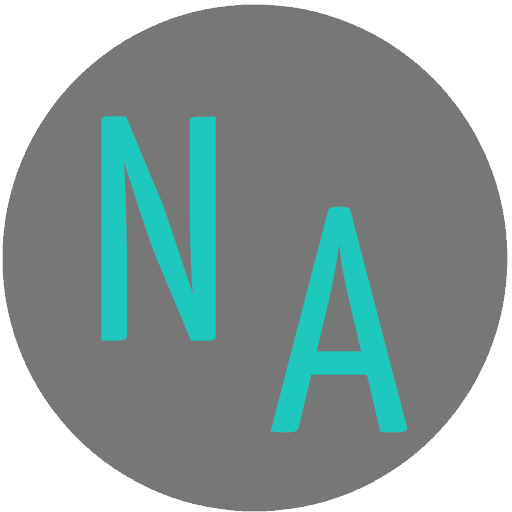

This was an excellent read Martin!
This is one thing I do not have on my website. I would love to have a newsletter of some sort go out weekly to my readers/viewers, but I have yet to find an easy way to do this without recreating my content. I would also like to include a little bonus in my newsletters so it isn’t just an update that I have a new blog post– do you have any additional recommendations?
Thanks so much for this detailed article, I totally appreciate learning more about this and how to strengthen and gain more followers!
–Ciara
Hey Ciara, Glad you found the article informative for you. Newsletters are okay but don’t always convert that high as they cover a broad subject. I would offer a more specific free gift and then keep them updated every week/month etc. For example I have a couple of optins on my site a 7 day ecourse and some PDF’s all quite targeted. Then I also send them a weekly update which is ongoing.
As regards to the easiest way to create optin forms I would recommend Thrive Leads check out my review of it.
I was actually looking for a blueprint on building a landing page as well as the appropriate plugin to use. I have one email list building for my indie author business, but it was all without a landing page on my site. I had read up on landing pages last August, a little ways back in other words, but my research didn’t point me as to how to actually build one, so after trying a few random WordPress plugins, I just gave it up.
Should I create this landing page for my website, or should I create a separate domain for this landing page? Also, if I have to create a second domain, once a user subscribes to my email list, should there be a redirect to my main website?
Hi Todd, thanks for dropping by and for your questions. Creating a separate domain is an option but will depend on what you are trying to give away. I would use a plugin like thrive architect and this will help you build such pages. Also I would use Thrive Leads plugin to create various optin boxes within your existing website.
As regards to redirecting I would create a thank you page and direct them there. This can be on any domain you like.
This is really an awesome post on how to optimising landing page. Sincerely speaking I don’t know that one can build a landing page from WordPress plugin, your post exposed me to that, I used the service of theconversionpro, and get response. It is something to try, I will give it a try now. Also building an email list should be a very important thing in any online business because the emails is an asset to online marketer.
Though I have been using get response to send an email to my subscribers but many of my friends have criticised me and asked me to use aweber and I was also surprised that you are using aweber as well for your email marketing. Please can you tell me the tools available in aweber which make it superseded get response? You have an excellent post that exposed me to new things. Thank you
Thanks for your comments John. Yes using a WordPress page builder such as Thrive Architect makes building any page a simple process. I have used AWeber for years and found it brilliant. Although that said Get Response is also a good company so if you have no complaints I would stay with them for now.
There seems to be more to landing pages than I had thought. Very informative and well-structured article.
I’m slightly confused about the location of a landing page. Isn’t any static html page or blog a potential landing site for visitors? For me, it was always the home page because most people see it first.
Since a landing page is collecting personal data do you have to comply with the GDPR regulations? How and where do you incorporate this into the page?
Thanks.
Although this post only covers actual single landing pages you are totally correct that any page or post can be used to collect data. This is done through opt in boxes which of course is slightly different. Maybe I will cover these on another post. Compliance with GDPR is a must there are various ways you can make sure you are covered. The most common is stated exactly what you are going to send people and how often. And having links to your privacy and T&C’s pages as mentioned in point 15 of the checklist.
For more info on how to increase leads via different optin boxes check out my Thrive Leads review