You have probably heard of the saying the money is in the list. If not where have you been over the last 10 years! Targeted Email Marketing Lists exist everywhere we look these days. From e-commerce stores to fast-food restaurants to your local DIY center they are all looking to grab your email address.
Why? Because they know that email marketing still works and they don’t want to miss out, and neither should you! Whether you own your own bricks and mortar business or you are looking to start a side business online yes there is so many easy way to make money. Where ever you choose to focus your business there is one thing that remains true, you will need to build an email list.
Before I get into the nuts and bolts of building your list let’s just go through why you should use email marketing?
Why Email Marketing
When you see some stats with email marketing you just have to recognize the power it still has. When was the last time you looked at your emails? I bet it was fairly recently huh!
Have you ever signed up to receive something using your email? That’s a big fat yes from me.
You see we all use email so why not use it to make money for your business. I have put together some stats about email marketing that will blow your mind and just enhance why you need to start building your email list today
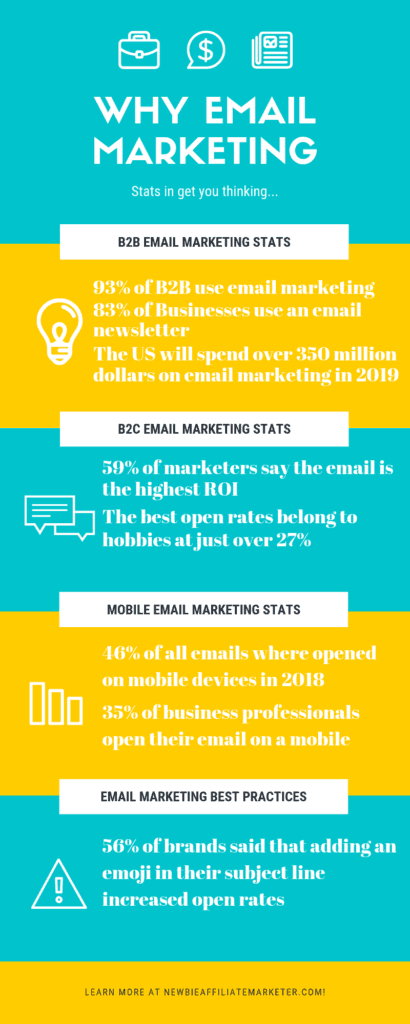
Heck, some amazing figures here.
Ready to jump into my 7 Secrets to building a successful email list
1. Build A Website
Now you can build an email list without a website but personally, I think having a website gives you so many more options than you can utilize, especially if you build your website using WordPress.
WordPress is so versatile and can be used without the knowledge or experience of any coding and developing. Hence, why it is the number one platform in the world.
With a WordPress website, you can add on various plugins that will help with the creation of lead capture forms, landing pages and even download pages.
I will cover this in more depth later in the article
An alternative to building a full website you could use just sales funnels. I would recommend a program called Clickfunnels to build these sales funnels as they have everything you need to be integrated in the one platform. You would, however, do more work to get your funnels seen.
2. Pick The Right Email Marketing Software
Whether you build through Clickfunnels or using WordPress as your platform you will need a system to deliver your emails. There is a good deal of email service providers or autoresponders as they are also known. They all have various advantages and disadvantages so let’s briefly go through some top ones I would recommend you look at.
AWeber
- Price – 30 days free trial then from $19 a month
- Unlimited Emails – Send unlimited emails every single month
- Email Templates – 700+ Email templates to choose from for your brand
- Great Support – Have a question? Contact support via email, chat or phone 7 days a week
Get Response
- Price – Starting from $11 a month with a 30-day trial
- Unlimited Emails – Send all the emails you need
- Email Templates – 220 email templates for you to use
- Support – 24/7 live support team
Convert Kit
- Price – $29 a month with a 14-day trial period
- Unlimited Emails – Send unlimited emails
- Support – 24/7 support offered
As you can see there is very little between them and sometimes it comes down to a recommendation from someone who has used the company before. I have been using Aweber since 2010 and have found them just great for everything I need when it comes to building my email lists. These forms are very simple to build and integrate into your blog posts or landing pages. I have never had any issues with delivering my emails on time. Plus their site has great walkthrough videos if you need any help.
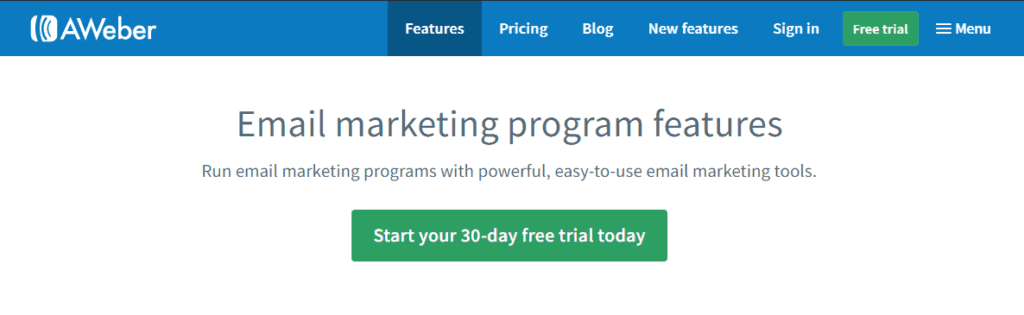
3. Create Amazing Offers
Once you have chosen your email delivery system that you will be using next you want to decide what you are actually going to be creating to entice your visitors / potential customers on to your email list.
Some times to remember when choosing this. It has to be easily consumed a 70 part video series maybe a tad long 🙂
It must always be a solution to a problem that your visitor has. If they have a problem and you have the solution then bingo they are far more likely to give you their details to get this info. That’s why I say avoid if possible promoting newsletters and updates. These can still be sent but the initial reason to optin has to be more desirable.
Some ideas on Giveaways
- E-books
- Reports
- PDF’s
- Checklists
- Video Tutorials
- Coupons
- Discount Vouchers
Now, of course, to create them of which there are two ways outsource it and have someone create it for you. Use sites such as Fiverr.com or Upwork.com to do this. You can also create it yourself which is in fact easier than it sounds. I use Canva.com to create all my PDF’s Ebooks Reports and Checklist.
.Creating on Canva
Step one sign up for your free account
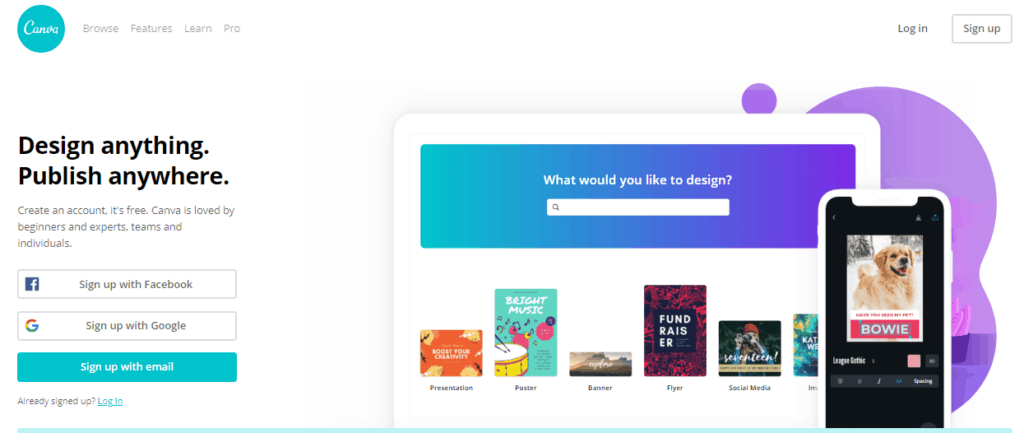
Step two choose which design you want to replicate for our reports ebooks and checklist you can choose a PDF, Infographic, proposal, brochure or newsletter.
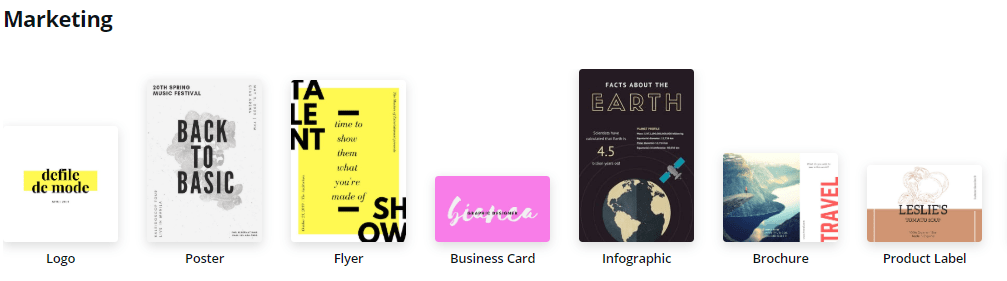
Step three edit templates with your information for your report, checklist, etc, I chose the report template and then made subtle changes to match my branding for my SEO Best Practices checklist.
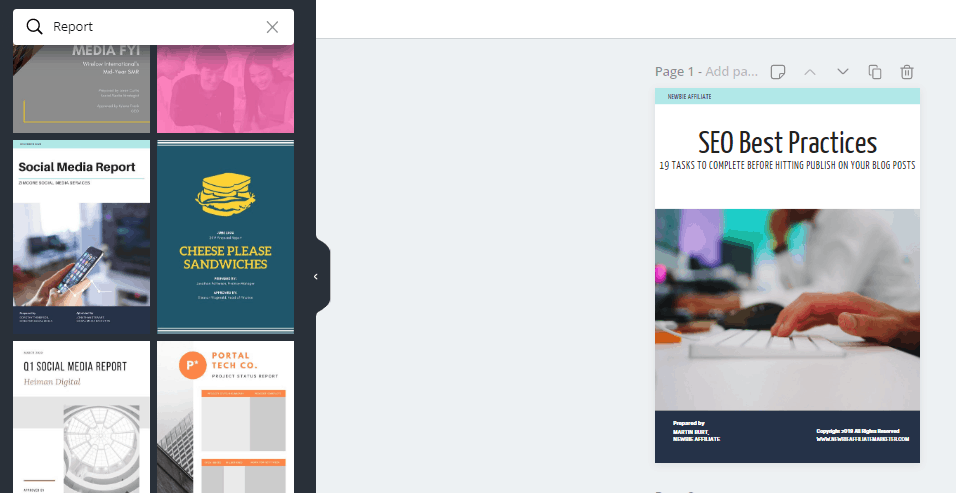
The final step is to download the design. They will give you options for your download I would choose PDF if this choice is available.

There we go told you it was easier than you think, you have no excuses now to hop off and start creating
4. Write Emails That Get Results
We all write emails but writing for email marketing has a slightly different feel to it. Although creating them in AWeber is simple using their drag and drop email editor.
First, you need to produce a great attention-grabbing subject line. One that stands out in the crowded inbox. Your one intention with the subject line is to create interest and get people to click through to read the full email.
Beware of being too spammy, luckily AWeber helps you here and rates your subject line for spamminess so you can adjust it. Also, keep it relevant to what your main email is about. If, it’s your list will soon unsubscribe which is not what you want.
Make your text in the singular as if you are speaking to just the one person, and add in their name now and then. You can do this by clicking the personalize tab and adding first name, full name, etc
Giving great value is, of course, the top priority with your email list and write with this in mind, also include images and videos too which help break up the text.
Adding a call to action throughout the email is a must, actually tell them what you want them to do… read my post, sign up for this free trial, you get the idea.
Don’t forget your email signature and P.S. these can be easily forgotten and underutilized. Add links to social accounts and your website in your signature. Add a P. S with another call to action if more than one CTA then add more P.S.’s people sometimes scroll down this makes sure they don’t miss what you want them to do.
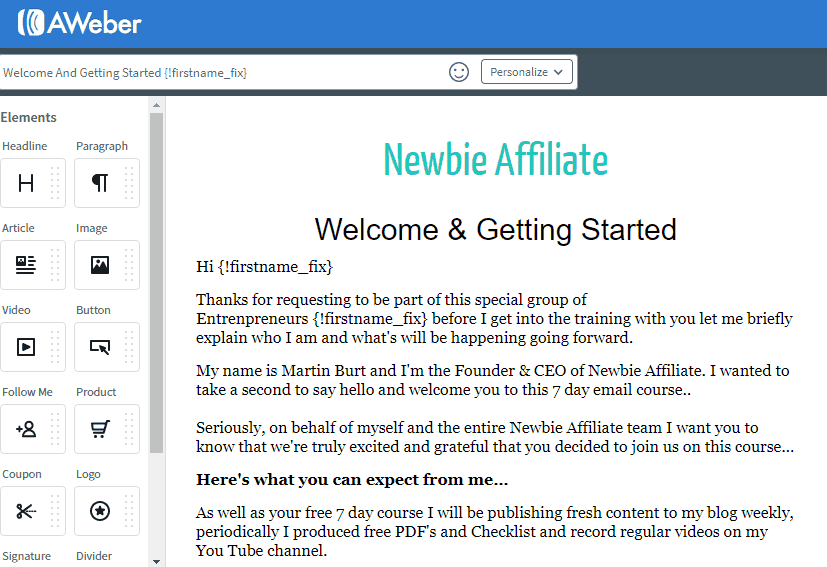
Create Them And Forget Them
You can create as many emails as you like and add them into a followup up series which will get delivered to your sign-ups after a specific time period 1 day, 2 days 3, days 1 week, etc. Just create your email and then when saving add to follow up series and state how many days from last email it is sent.
This is what you want your AWeber software for as it really is a set it and forget it system. You can also broadcast out to the individual or all your list too at any time.
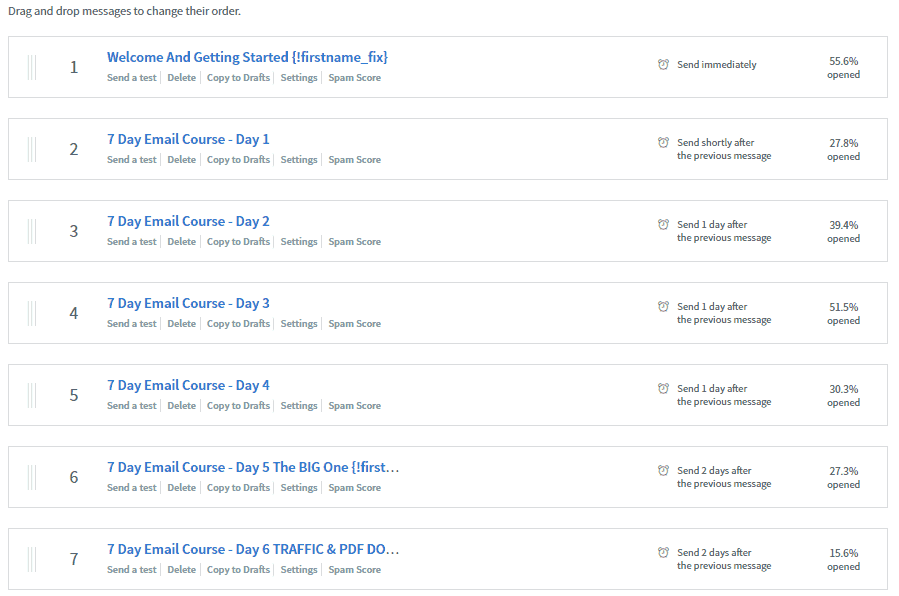
5. Build Multiple Offers
Aweber allows me to build unlimited lists within my account dashboard, so with that in mind create different offers and run them alongside each other some will be more popular than others.
You can decide to drop certain ones or just build up a whole catalog of great giveaways building your list even quicker.
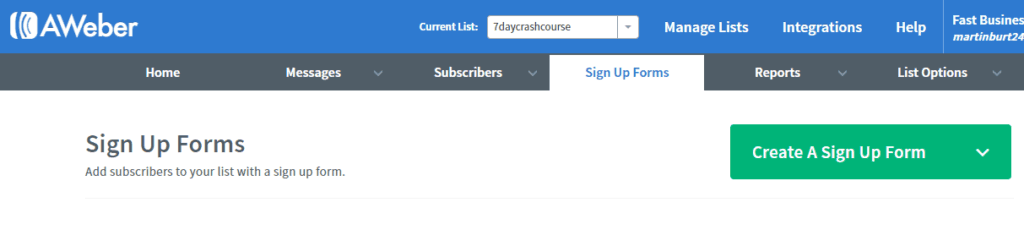
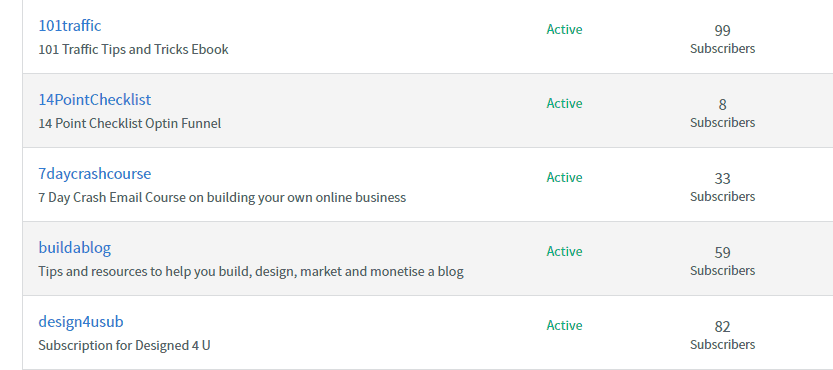
Creating A List In Aweber
A simple process starts by clicking on manage lists and then create a list. Then add some general information, like name website and address.
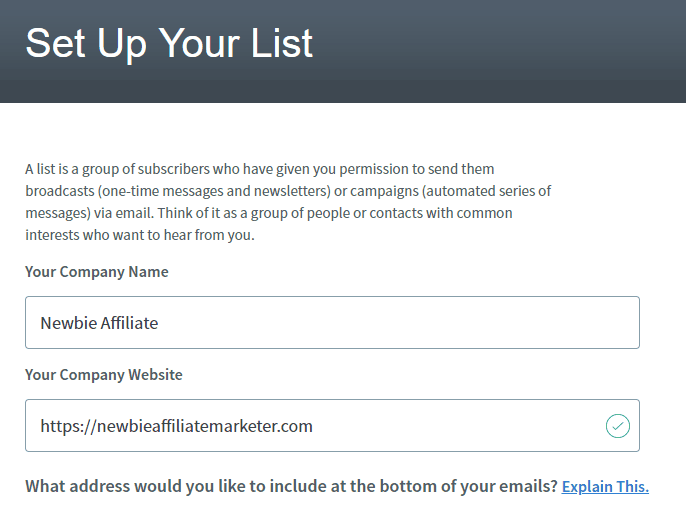
Next is describing your list, where you can give your list a name and a detailed description of up to 400 words
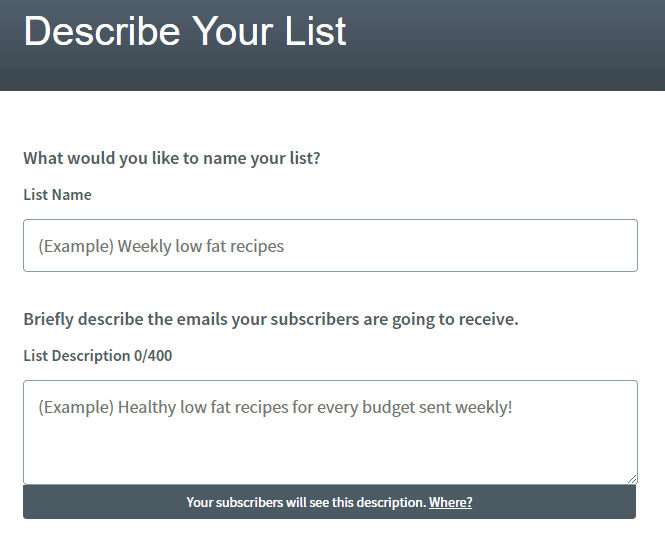
Now to set up your confirmation message when someone signs in to your list. This email is sent out to your visitor to get them to confirm that they do want you to send them the offer. This can be turned off when setting up your optin forms but it does help filter out any Tyre kickers that will probably never buy from you anyway.
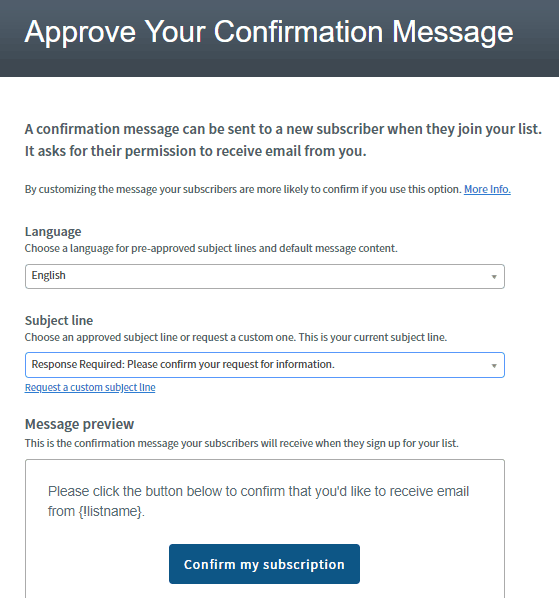
The final part is to just approve and confirm set up.
You have now set up your first email list. Follow the same process for each additional list.
Gathering Your Followers The Easy Way
Once you have your list created now to making your optin forms to add to your website. You can produce these directly inside the AWeber dashboard just select your correct list and then click on sign up forms and create new.
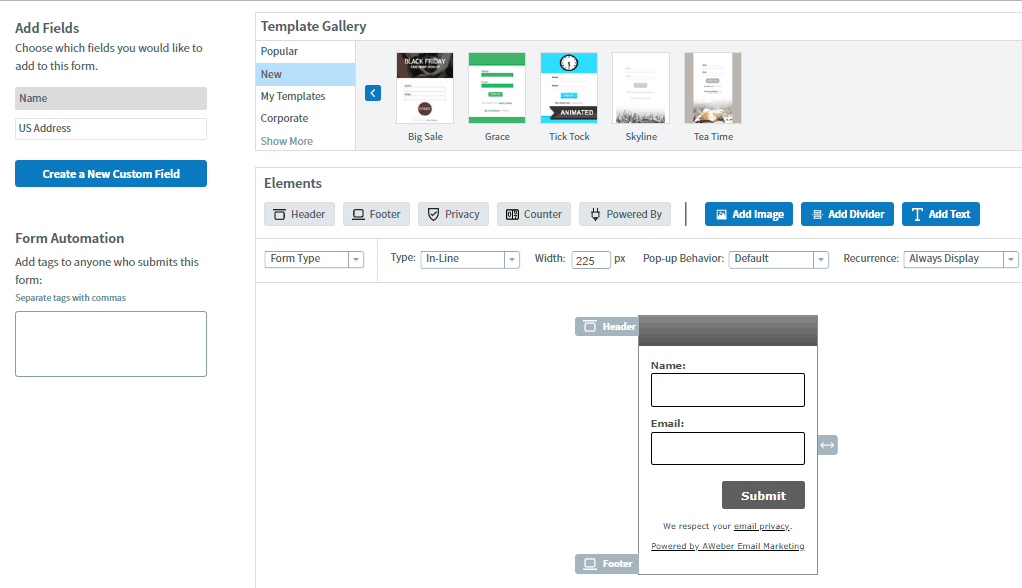
Select your desired template, and add your information, images, and text. Save and go to step 2
Time to add some basic settings for your form including where to take people after they have registered. I take people to a thank you where I give people more information and offer some more great gifts.
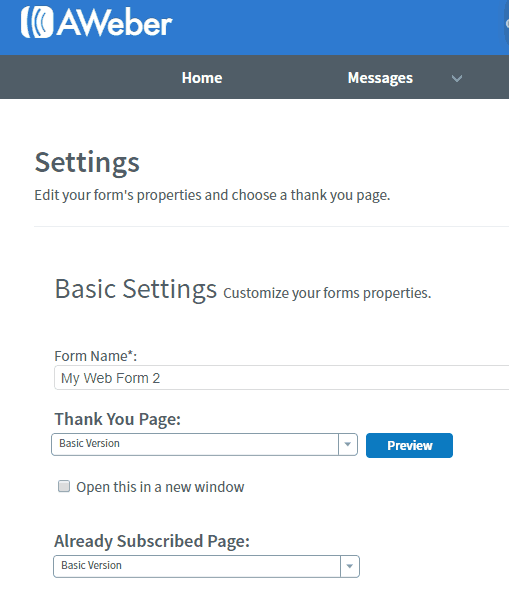
Save and head to step 3
Now to install your form by selecting the raw HTML code and copying it into your blog post text (using the text tab in the WordPress editor) or adding an HTML widget to your sidebar.
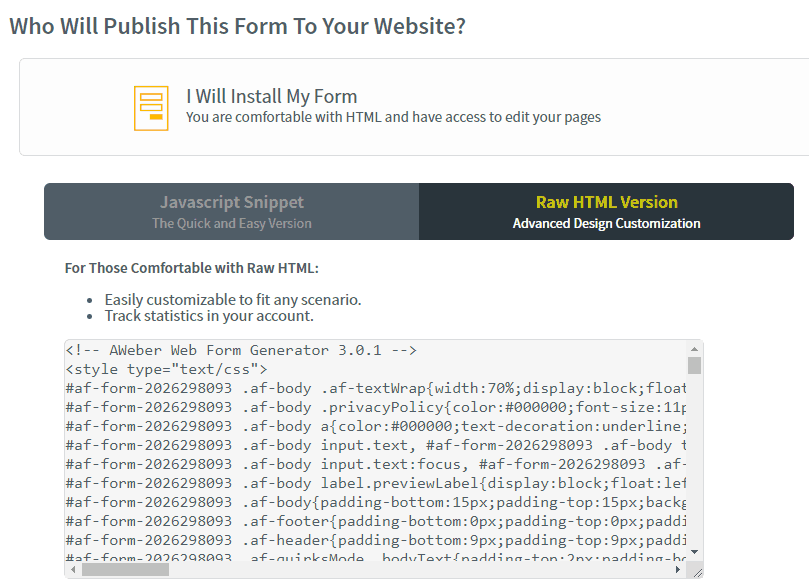
You can use plugins such as Thrive leads to create numerous optin forms all over your website. Just use the AWeber form code and place within the Thrive form options.
With plugins such as Thrive Architect, you can create standalone landing pages too where you can direct visitors to sign up for your offer. I cover in detail the best format for your landing pages in a previous post check it out!
6. Understanding Your Audience
This is a big part of your success in building your email list. Defining your ideal person which would be interested in your free offer is great as from there you can tailor things like wording and design to match particular traits. Things like male or female, an age group, or even nationality will all help you build the best offer possible.
This also comes in to play when you start to promote your offer, especially if using paid advertising, otherwise this could cost you dearly.
7. Promote Your Offers
Setting up all your offers areas I have shown fairly easy to do. You now need to get some eyes on these offers by promoting them out.
As I have already stated generating a blog is always a great way to place your optin forms so now you need to drive traffic to your blog.
Social media is another great way to promote your offers.
Not forgetting paid advertising through ad networks including Facebook, Pinterest, and Google
Never Buy or Rent an Email List
Before I wrap up this article I quite often see and get asked myself can I buy an email list or rent it. My answer would always be NO! Here are the reasons for my blunt answer…
Firstly, you have no idea how and when the list was compiled. Nor who the target audience was, even though it may be sold as people looking to make money online it could nothing of the sort and then totally worthless to you.
Email marketing is all about building trust with your subscriber, you offer a gift they subscriber you build a relationship and in time they buy from you. if someone suddenly gets an email from someone they have never heard of, do you think they will open it up… Probably not!
That is, of course, they even get the email in the first place some emails may not even be used now and what we call dead accounts.
The only time I would use other people’s email lists would be if you were doing a JV promotion with someone you know and trust where they email to their list about your product or service and you do the same.
But as regards to buying or renting a list. DO NOT DO IT!
If you have any questions about AWeber or building an email list then please level me a comment below and I will make sure I answer it.
Disclosure:- Affiliate links may be used within this post. This means that if you purchase
through my site after clicking a link when I get a small commission, at NO extra charge to yourself. This helps me to continue giving great free content. Thanks
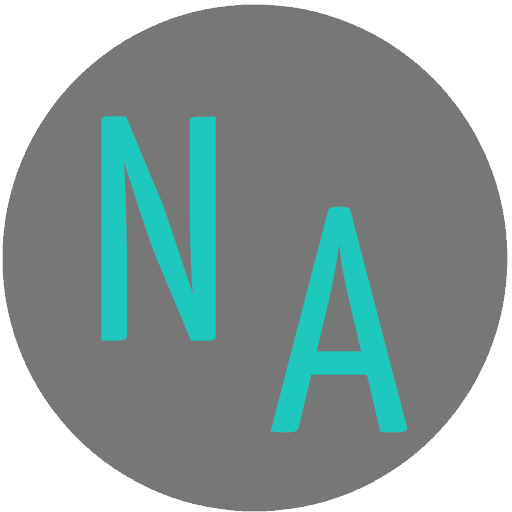


I know email marketing is very important and the money is really in the list but I am not entirely sure if every online business isn’t perfect for email building. I own a website on bags and I am not entirely sure if it is good enough to build an email list with. I always think it is easier doing this with a make money niche website.
I don’t really know if I should. What do you think.
Jay building an email list is vital for every business these days heck even Macdonalds build one and they sell hamburgers LOL
Thanks for a great article and very clear explanation, Martin.
I’ve built my website recently, and will be using the e-mail marketing lists soon.
Your post will be a great reference for me, I was wondering when it’s best to start using E-mail Marketing Lists?
My site is relatively new with around only 6 articles and still haven’t used any affiliate links.
Cheers
Adel
Hi Adel, Thanks for your comments. As soon as you start to drive traffic to your website, that is when its a good time to start building your lists. You can utilise AWebers free 30 days when you get started too
I was actually planning to go for Aweber email marketing option just for a start because of it cheaper rate. I hope it work well for the purpose I wanted to use it for. This review comes at the right time. I don’t know canvas can also serve this purpose, maybe because I haven’t started using it, that is why it is that strange. Can canvas be used for creating PDF without subscription? I think I will have to check on that. Thanks for this useful guides on how to use and set up email marketing list
Thanks for your comments Stella. AWeber is definitely a great choice I have been happily using them for years now. Canva is totally free to create PDF’s etc you just need to create an account and away you go!