Discover The Simple, Foolproof System To Producing Amazing Blog Posts That Your Readers Will Love.
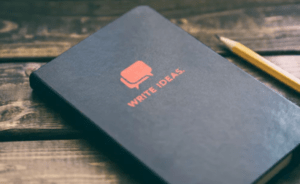 For me the design of the website was easy, getting it live on the internet was easy but creating my first sample blog post was not so easy. The problem is though a blog without blogs is just a website without traffic. Learning how to overcome this was something I had to do, if I wanted to be successful with my website.
For me the design of the website was easy, getting it live on the internet was easy but creating my first sample blog post was not so easy. The problem is though a blog without blogs is just a website without traffic. Learning how to overcome this was something I had to do, if I wanted to be successful with my website.
The one thing that helped tremendously was when I was told to just write as if I were talking to a friend in the pub, so that’s just what I did. Don’t get me wrong this still needed a lot of practice and even now I get stuck and have to rewrite sometimes.
Now my writing is getting much better, I thought it would a good idea to pass on the things I have learned so that you too can easy produce content for your site.
>> If you haven’t yet started your website visit this post.
Headline/Title
Let’s start with your headline or page title, this must captivate your visitor and make them want to read on. If you have a boring title them people just will not bother even clicking through to read. Some things you can do to use what we call power words in your title.
Here are just a few, Discover, Free, Amazing, Simple, Easy and Killer. Numbers also work well, with lower numbers working the best. Apparently the number 11 being most popular for clicks… May have to do some tests on that one!
If you are looking to rank for your blog post then try and add relevant keywords into your title this will help it in the search engines
Headings
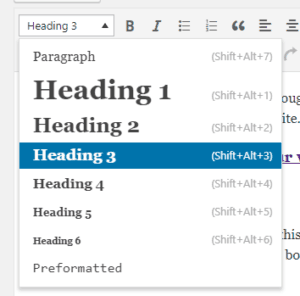 Use headings to break up your blog post, I am using H3 headings on this post but you could use H2 if you prefer. Needs to be slightly smaller than your headline / title so adjust accordingly.
Use headings to break up your blog post, I am using H3 headings on this post but you could use H2 if you prefer. Needs to be slightly smaller than your headline / title so adjust accordingly.
Keep your headings quite short, you can then explain more in the text following the heading. This will help you beef out your articles, but without going off point.
Use Paragraphs
Write using short paragraphs. There is nothing more disheartening for me than seeing a wall of text when I click through to read an article. It makes me do one of two things, I scan read or I don’t even bother reading it and leave the site.
Having small paragraphs just makes your post easy to read, it’s easy on the eyes and so you tell yourself this won’t take a long I’ll have a quick read through.
Many times I have read an article that is longer than ones I have clicked away from in the past just because it has easy to read text.
Links
Don’t forget to add in links to other relating articles (as and when you write them) and some external links to other sites that you may mention in your article. To do this highlight the words you want to link then click on the hyperlink symbol. Then in the box either add your link, or if it’s a link on your own site you can search what you are looking for and click it to add the page.
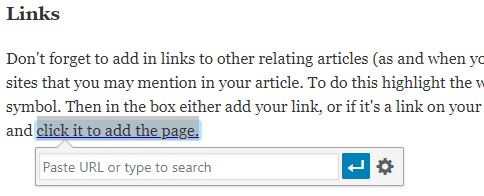
Adding links to your own content can do two things. It shows Google and the other search engines that you have more related content that they should be ranking for you. The other is it keeps your visitors on your site and enables you build trust.
Adding Images
Images are not only a great way to break up the massive wall of text, also people like to have visual stimulation.
Use images that are relevant to your article. You can use sites such as Unsplash, Pixabay or Pexels who all have free royalty free images that you can just download. Be careful about using images from Google as most of these would be copyrighted so you could end up in deep water with this method. There are plenty of free sites like the three I have mentioned use these.
If you are explaining procedures in your post you can always take a screenshot of your computer and upload that. Tools such as Jing or Snagit are also available to help you capture images for your site. I probably use Jing nearly every single day. It’s a great tool!
Use The Correct Size Image
Having images that are huge files will slow down your site and could result in people leaving your site because the images are too slow to load. Try to load your images onto your site the size your are going to need. If you do have very large images you can edit these right in your WordPress dashboard take a look at the video below.
Alt Tags
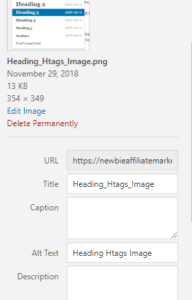 Don’t forget to add ATL tags to your images so that the search engines know what the image is about. To do this head to your media tab in your dashboard then click on library. Choose the image you want to use or upload a new one, then add the title and atl tag in the box when shown. You can also check the size too and adjusting to full or medium to suit best.
Don’t forget to add ATL tags to your images so that the search engines know what the image is about. To do this head to your media tab in your dashboard then click on library. Choose the image you want to use or upload a new one, then add the title and atl tag in the box when shown. You can also check the size too and adjusting to full or medium to suit best.
For more step by step training on all aspects of making money online including blogging check out this review article
How Many Words Should I Write
If you ask this question to 10 bloggers you will probably get 8 different answers… but let’s try to give you some pointers I would always do at least 500 words there is no real maximum but most say 1000 -1500 I personally try to do around 1000.
Maybe if you are a seasoned blogger reading this comment below the amount of words that you normally do, let’s see if we can come up with set amount!
Finishing Up
Okay let’s have a quick recap so you know exactly how to produce an amazing first sample blog post, so that your readers can’t wait to read more.
- Use a captivating headline/title
- Write in short, easy to read paragraphs
- Add some relevant links
- Add images to bring your post visually alive
That’s it 4 simple steps to an amazing post. Now all you have to do is go and practice, practice, practice!
Disclosure :- Affiliate links may be used within this post. This means that if you purchase
through my site after clicking a link then I get a small commission, at NO extra charge to yourself. This helps
me to continue giving great free content. Thanks
If you found this post useful please share so that others may benefit too – For Pinterest use the images below Thanks


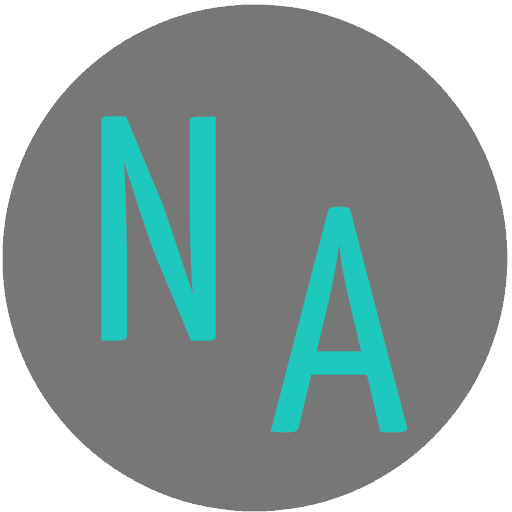
Thanks for this simply laid out version of the steps I need to take with my first blog post – I had read other articles on the subject but they quickly lost me in a sea of jargon!
One question that’s still bothering me is how long I should aim to make the articles that will serve as my blog post – what’s the minimum word count?
I am glad your found this easy to read Chris… In answer to your question I personally say a minimum of 500 words per article. I think this is the golden rule within the blogging community.
Your article has helped me immensely. There are so many things here that I wasn’t aware of. Like frequent small paragraphs and writing like I’m talking to a friend.
Not to mention that you are a born teacher. Your approach to teaching me how to do the steps is well outlined. I like this as it is easier for me to follow.
The number of words to put in a post. I have also heard 1000-1500. But this doesn’t help with a set amount. I usually write until I feel like I have made the point I set out to do.
Thanks for your kind comment Laura, here to help 🙂