What would you do with an extra $200 a day?
Keep thinking about this question and you can let me know in the comments below at the end of this article. In the meantime let me show you how you can make this money and more by creating videos.
If you are now thinking…
- I hate being on camera
- I have no idea how to create professional videos
- Where can I sell these videos
DON’T PANIC! It’s all covered in this article/video so grab a coffee and let’s get you making some easy cash.
If you hate being in front of the camera don’t worry you never have to do that if you don’t want to. Shortly, I will show you where you can sell your videos and more importantly, I will also share two products that you can use to churn out professional videos in minutes rather than hours, plus you need ZERO technical skills to make these.
Why Video
Unless you have been hiding under a rock the last few years you would have noticed that video is everywhere. Not only is YouTube still the second most visited site in the World, but even other popular networks such as Facebook, Instagram, Twitter, Pinterest, and Linkedin all allow videos to be uploaded directly to their platforms.
And these are just the most popular sites there are many more.
Businesses, entrepreneurs, and marketers all want to use this media and are happy to outsource to professional video creators… and you can be one of them by reading the rest of this article.
Already on YouTube? Read this for 5 Marketing Tips on YouTube
I am now going to show you the two parts that you are going to need to make money creating videos
Part 1 Making Sales
The first part of this two-part process is making sales. This is a simple process and if done correctly buyers will actually find you rather than you having to chase people for orders.
The answer is Fiverr.com stay with me here…
When I first came across Fiverr it was a site of amateur marketers looking to gain a few bucks for doing manual tasks for $5. Over the last few years, it has evolved into a professional site where businesses, entrepreneurs and professional marketers seek to outsource more specific work on a regular basis.
Let me show you exactly what I found that makes Fiverr the perfect fit for marketing video productions.
Setting Up Your Account
This is a simple procedure and is totally free of charge to do. Make sure that your account includes targeted keywords and phrases that will then attract potential buyers to you.
Add a great profile picture of yourself, and fill in your skills. Gain credibility by linking out to other professional platforms.
Creating Your Gig
Once your account is sorted you just then have to create a gig this is where you outline your task and people can purchase from you.
What Can I Offer
I have done some research on creating videos in Fiverr and here are some of the gigs I found.
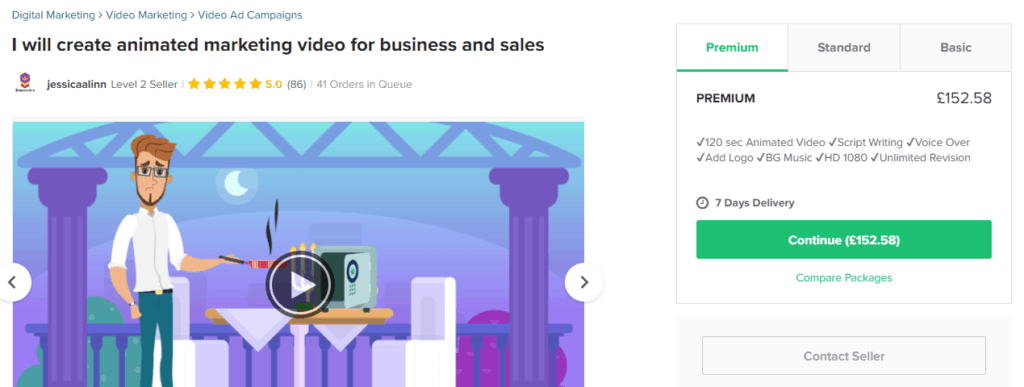
I will create an animated marketing video for business and sales – As you can see this lady has made 86 sales and has 41 orders in her queue. Her prices start from a basis video at £44.17 (approx $57 ) to premium service at £152.58 (approx $198).
Remember I will show you how you can make these videos shortly
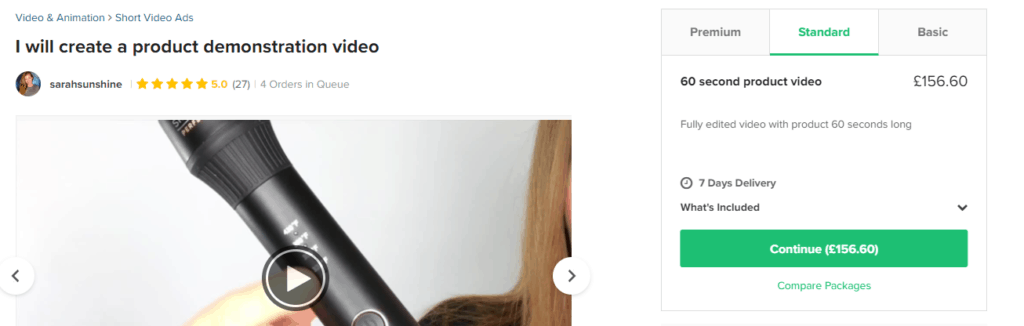
I will create a product demonstration video – This is ideal for marketers and amazon business owners to showcase their products. They are charging £156.60 (approx $203) for a standard 60-second video and have already sold 21 so far.
These videos are super easy to create too.
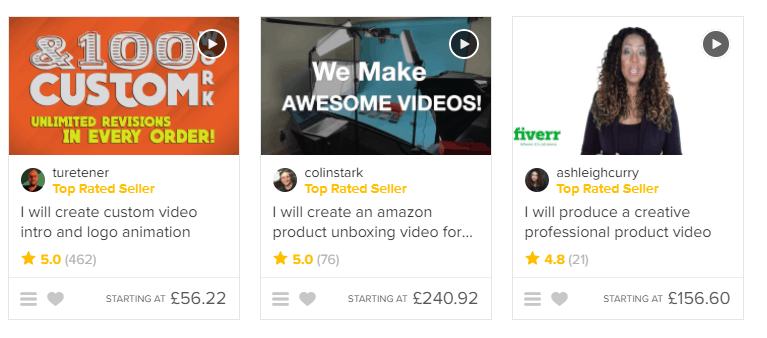
Above are some more ideas that all pay really well.
- Video intro and logo design £56 (approx $73 ) for a basic video this gig has sold 462 that more than one a day
- Amazon product unboxing starting from £240.92 that’s a whopping $313 and they have sold 76 so far.
- General product review starting again from £156 approx $203 and with 21 sales not to be sniffed at (that’s a British saying lol)
As you can see you could quite easily have a slice of this pie. Even if you started off with just one big video a week that would still be over $800 a month well worth having and building up.
Okay so you now know where to get sales for your videos let me now show you just how easy it is to make similar videos.
If you already create videos for YouTube then read this article next
Part 2 Creating Your Videos
The videos you are going to be creating for clients are going to be slightly different to ones that you might use on your Youtube channel (if you have one).
That’s why I will be showing you two amazing products that you can use today and start making videos and make some tidy cash.
Video Maker FX
The first one I want to show you is Video Maker FX, which I bought back in 2013 when it was first launched, I still use it today.
This product is an actual software that you download to your laptop, which is great as you can work even if there is no internet connection. There is no monthly fees, contracts, no lengthy learning process and no watermarks.
There are no limits to the videos you can make, and once made you can use them yourself or sell them to businesses and entrepreneurs and make huge profits.
In fact, currently, you can purchase VideomakerFX for just 27 bucks, that’s amazing I paid $77 when I purchased it.
Oh and if you need it, you have a 30-day money-back guarantee so your money is safe and you can go and test it out without any concerns.
Using Video Maker FX
Creating your videos is easy when you purchase you will be sent an email with a download link. Click and download the software then install this will only take a few minutes. Open and login to the software and you are ready to create.
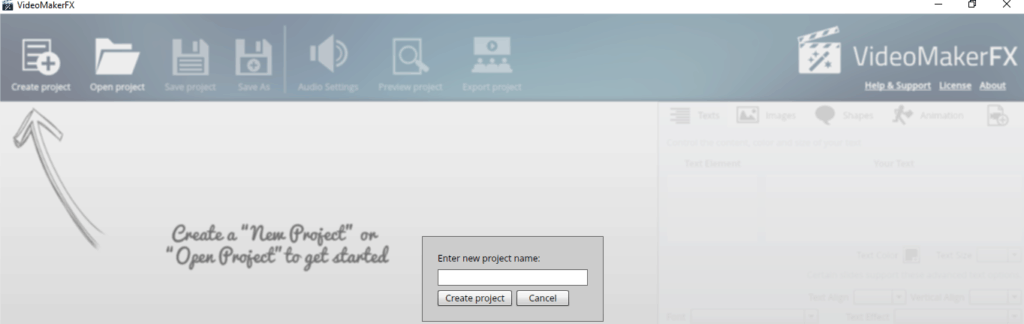
Click on create video and give your project a name.
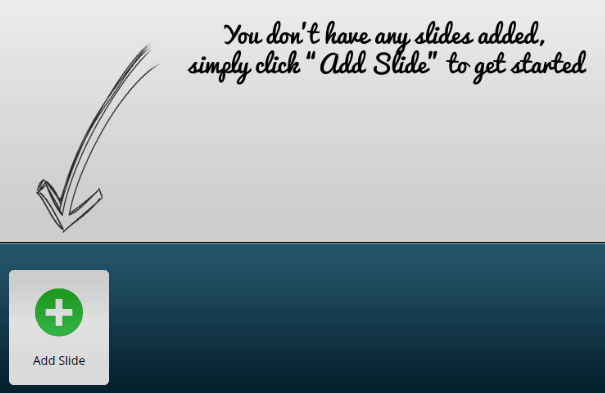
Click on add a slide, and choose from the selection of themes available. The first time you look at this you may want to set up a test project so you can play around and familiarise yourself with the different themes.
You can mix and match slides from across all the themes and fully edit text, colors, and backgrounds.
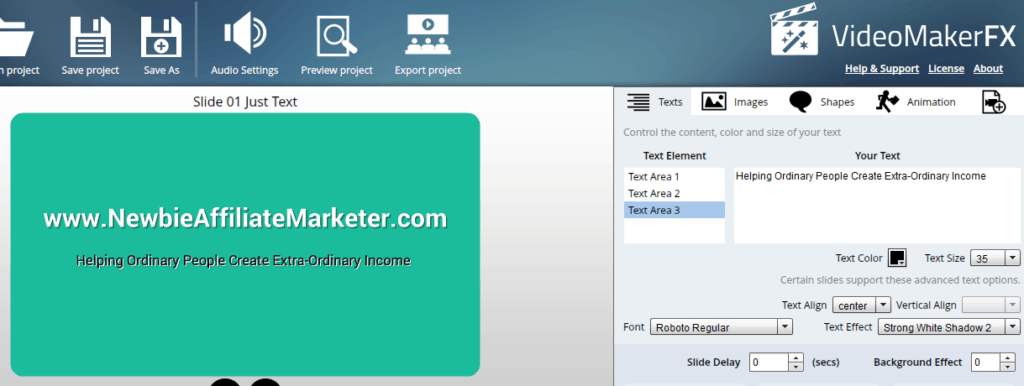
You can also preview your creation as you go.
You also have the option of adding audio, this can be a pre-recorded script, on the fly recording or just a music track.
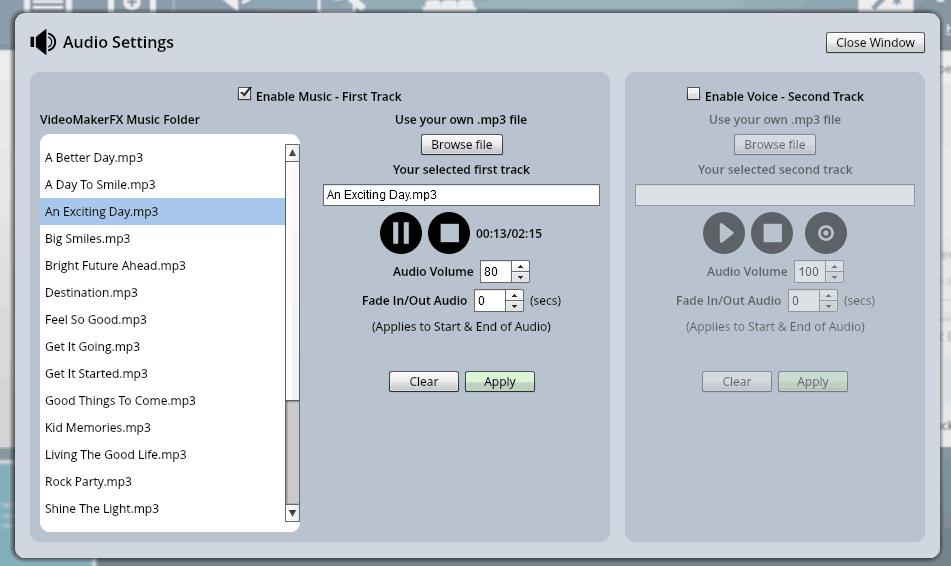
That’s it your video is ready to be downloaded and sold… see how easy this can be.
Content Samurai
Content Samurai is a web-based product which means you can access it on any device as long as you have an internet connection. That’s nearly everywhere these days!
I started using this product a couple of years ago, it’s just amazing!
Probably the only downside to Content Samurai is that it is paid monthly, although to be honest there is no contract so I only upgrade when I need to use it. But, if you are using it to create $200 a day why would you ever leave…
It is totally different to Video Maker FX as it focuses on video clips, text and audio to create those videos. That said you can easily add in your own video slides that you create in Vid FX to mix them up for even more diversity.
The best thing about this product is that they offer a free trial so you can test it before you commit to any payments.
Using Content Samurai
Once you have set up your account you can then go and create your first video.
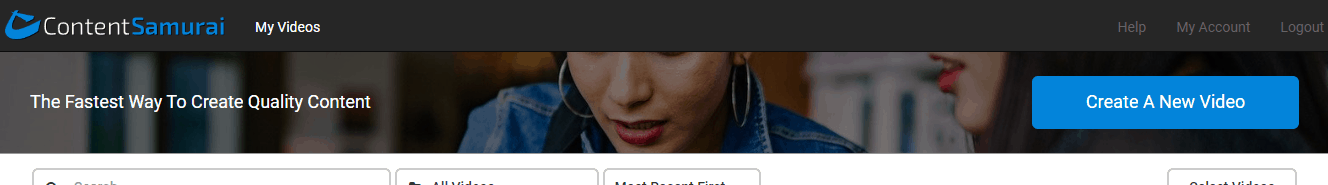
You can then choose a category for the type of video you want to make. Here’s a list of the categories.
- Videos for social media
- Videos from my blogs post
- Sales Videos
- Video for my online course
- Property Listing video
- Instant ads
- Influencer videos
Most of these categories lend themselves brilliantly when looking to create videos for businesses. They even have individual sales video templates for many different businesses.
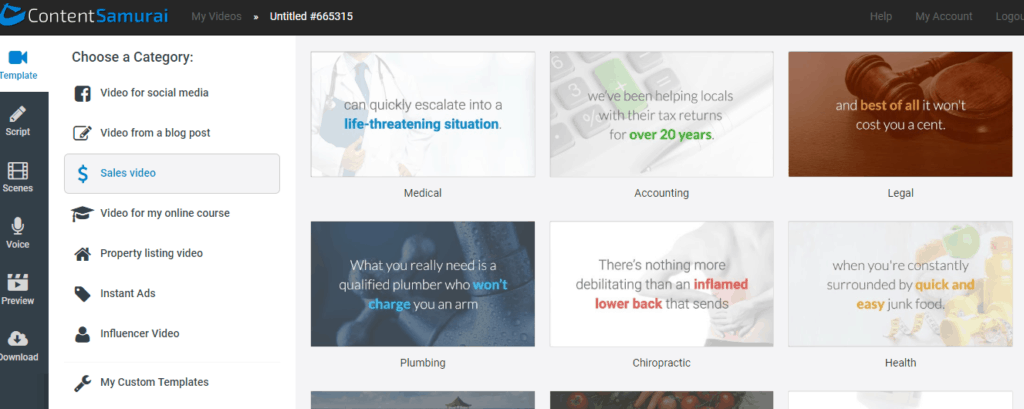
Creating Your Scenes
The next step is to add a title for your video and your script, then hot the create scenes button and watch the magic happen.
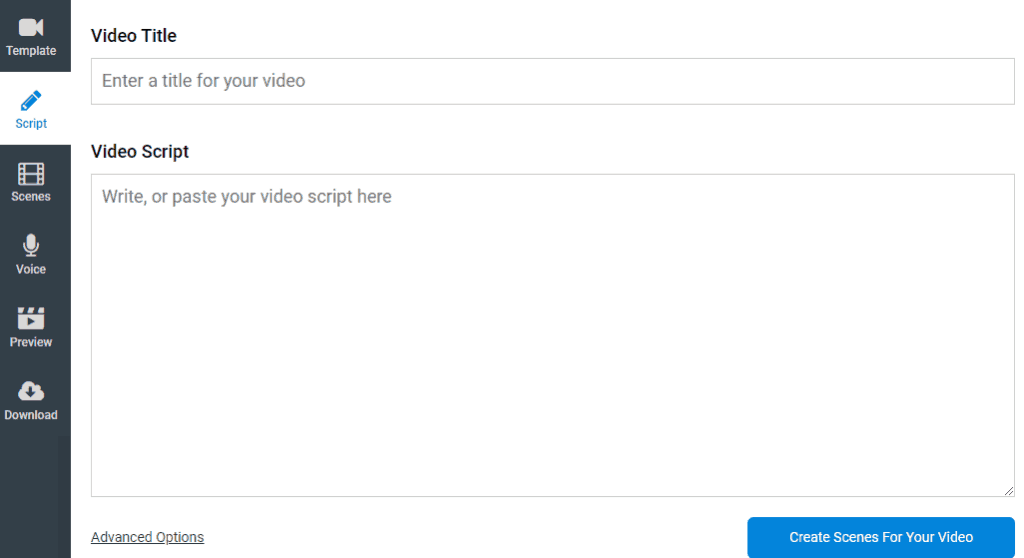
This intelligent software will split the text into short paragraphs and add all of them to separate slides. This is all done in just a matter of seconds.
Editing Your Slides
You can now edit your slides, buy tweaking the text, adding different images and or videos and changing the layout. Sometimes nothing needs changing and you are good to go.
Adding Voiceovers
Before you finish you get the opportunity to add a pre-recorded voiceover, background music and even record your own voiceover. They also have a selection of computer-generated voiceovers you add to.
You can then preview your video and then download it if all is okay.
You can also add a watermark which is great if you are showing businesses before they pay. Although with Fiverr everything paid upfront.
Which one will you use?
Video Maker FX or Content Samurai
Let me know in the comments which one is your best product to use.
Summing Up
You now have all the information to start making money creating videos. Whether you decide to use both Video Maker FX and Content Samurai or even use Fiverr, video is certain to only grow year on year in the future.
Disclosure:- Affiliate links may be used within this post. This means that if you purchase through my site after clicking a link when I get a small commission, at NO extra charge to yourself. This helps me to continue giving great free content. Thanks
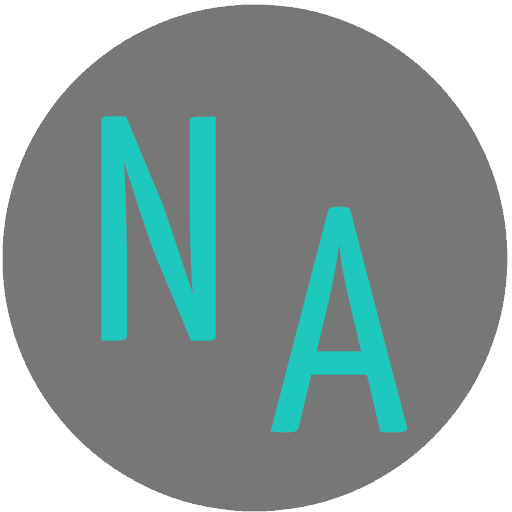

I love this blog post. I’ve been looking into making videos for my channel for quite some time now, you’ve definitely given me some new ideas on what to do. I will be reading slowly over what you have to offer as well hopefully put that into place. Once this is done I think my blog will have a chance of getting better marketing. Thanks for the tips.
Thanks for your comments Jagi I am pleased you found it useful