What Is Pinterest ?
 Now just in case you have been living under a stone these past few years and have no idea what Pinterest even is, here is a brief outline of what the site is about…
Now just in case you have been living under a stone these past few years and have no idea what Pinterest even is, here is a brief outline of what the site is about…
Pinterest is a social media web and mobile application company that operates a software system designed to discover information on the World Wide Web, mainly using images and, on a smaller scale, GIFs and videos.
You will see from this description I omitted to saying social network as really Pinterest is a for sharing and is primary a search engine in it’s own right. So if you want to spend time chatting this may not be for you.
But that said they are ways you can make money from Pinterest so let’s show you how to can do just that…
Ways To Make Money On Pinterest
There are a couple of different ways in which you can earn from being active within the Pinterest community.
Own Products
The first is by promoting your own products and services, these could be e books, video courses, one-to-one coaching or even web design. In fact what ever you do could be promoted within the boundaries of Pinterest terms and condition of course.
Affiliate Links
The other option, and one we are concentrate on today is affiliate marketing. This is when you promote other peoples products and services and get paid a commission when the customers take certain actions or makes a purchase.
Step 1 – Choose Your Niche Affiiate Product
The first thing you will need to do is to choose a product that you are going to promote, ideally if you already have a niche then you will know what products are great and what people are looking for. If you need help to find products, then you can look on sites such as Clickbank, Amazon, Offervault and Sharesale to name a few.
Note some affiliate links may not work on Pinterest as they have deemed them spam, this is not necessarily true it could be just that there are a lot of people promoting it. Wealthy Affiliate is one just product like this, it’s probably the best online training platform around but many have promoted causing Pinterest to take action.
A way round this on Pinterest is to create a blog post, or Facebook update and then link to these from Pinterest that way you are not going to get punished and you still get to promote what is a great product… I do just that.
Now you have your product let’s move to step two.
Step 2 – Create Your Pins
In order to get the most out of Pinterest you want people to like and share (re pin) your images. For this to happen you need to create awesome pins that people are going to want to share.
Yes I know you want people to click too, don’t panic I will get on to that in the next step… don’t skip forward though as the more re pins you get the more clicks you will get too, so keep reading.
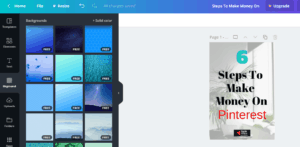 I use a free site called Canva to create all my pins, once you have signed up from the dashboard search for Pinterest Graphic.
I use a free site called Canva to create all my pins, once you have signed up from the dashboard search for Pinterest Graphic.
This will then open with the blank image that is the optimal size. A ratio of 2:3 is the best so 600px x 900px for example.
Now you can start to create your pin, by adding backgrounds, text and images. If you want a detailed work through of Canva check out my You Tube video on creating a heading image using canva (which is the same principle)
When using images you can of course use the free images within Canva, or upload your own images and use these. You can also use sites that have royalty free images such as Unsplash, Pexels and Pixabay.
What you do want to add is your logo this will do two things it will help promote your brand and also stop people from stealing your images and using them… Yes it does happen!
PRO TIP :- Place your logo at the top or bottom of the image is the middle as when it’s shown in Pinterest sometimes the corners are covered by various elements EG share buttons.
Now you have your super pins lets look closer at keywording it for search purposes.
Step 3 – Add Your Title, Description, Link and Hashtags
As I mentioned earlier in the post, Pinterest is very much a search engine so you have to treat it like so. When you are adding your pin titles, descriptions and hashtags (yes hashtags) then use keywords that people are searching for on Pinterest. This will give you a better chance of getting found, and having your pin go viral. 
As with Google and other search engines long tail keyword phrases work better until you have a good reach then look at more popular ones. Just search in the Pinterest search bar as the image shows.
Pinterest will give you ideas for longer keywords… I put in Affiliate Marketing and got longer phrases such as for beginners, tips, on Pinterest and UK
These will be much easier to rank for in Pinterest search. So target these first.
It also gives you people and boards relevant under that keyword and hey look who appeared top of the board section… yeah yours truly!
If you wanted to take your keyword search a step further then you can use a free tool like Jaaxy
Jaaxy is amazing for any keyword search one to be used in your online business for sure.
Regarding hashtags Pinterest went away from hashtags a while ago but at present they are liking them so be sure to add REVELANT keywords and phrases to your description as hashtags… BEWARE if they are not relevant Pinterest have been know to reduce your reach. So play nicely.
Now all that remains is to add your link to your pin sometimes people use link shorteners (not sure what they are ? Check out this article – How to shorten your affiliate link.
However, Pinterest does have some great analytics which you can look at and export. So the choice is yours whether you need to use shorteners. Maybe test and decide.
Step 4 – Upload Your Pins
Be sure to create relevant boards for your pins. And as you can see above even boards come up in search so think about this when giving your board a title…. Long tails keywords !!!!!!!!!
Also add a great description to your boards by using relevant wording to maximize your chance of being found.
As part of your branding you can add board covers to your boards, if you are using Pinterest a lot then I would recommend doing this …. check out the video below for an easy way to do this.
Your pin is live but to help you get more exposure let’s talk group boards.
Step 5 – Share To Group Boards
To find group boards you can use the search again and click on boards
You can tell which of the boards are group boards as it has a circle in the bottom left-hand corner to show more than one contributor. If you click on the board in the description there will be instructions on how to join. Some may not be accepting new contributors but you can still follow the board and share pins from it.
For a detailed list of boards on Pinterest you can take a look at Pingroupie which lists all the active boards. This can save you time.
Be sure to adhere to the group rules otherwise you will be released from the group…. that’s a nice term for kicked out !
Step 6 – Rinse And Repeat
Pinterest look for you to upload new content on a regular basis, so if you are going to make this a main marketing platform for your business then some time maybe needed to do this or of course you could outsource some or all of the work.
One great thing about Pinterest is that you can upload a pin and still be getting traffic from it months later, whereas sites such as Facebook, Twitter and Instagram you get a click window of just a few hours or even minutes.
This is another great reason to add your images to Pinterest even if you don’t have it as your main focus…
Follow Me On Pinterest
The last thing I would love you to do would be to follow me on Pinterest and if you comment below that you have followed and leave your Pinterest URL then I can follow you back and so can everyone else too.
I would also love to hear your successes and failures using Pinterest so be sure to comment below about these too.
 https://newbieaffiliatemarketer.com/WASignUpNA
https://newbieaffiliatemarketer.com/WASignUpNA
Lastly if you found this article useful please click on the Pinterest share button on the left-hand side of the page and share one of my images to your boards… I will love you forever, well a few minutes maybe 🙂
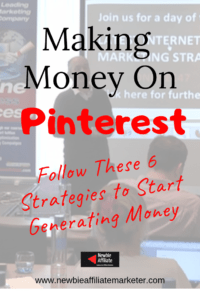
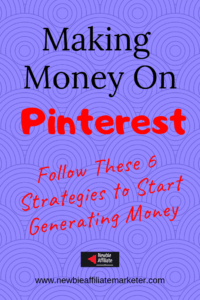
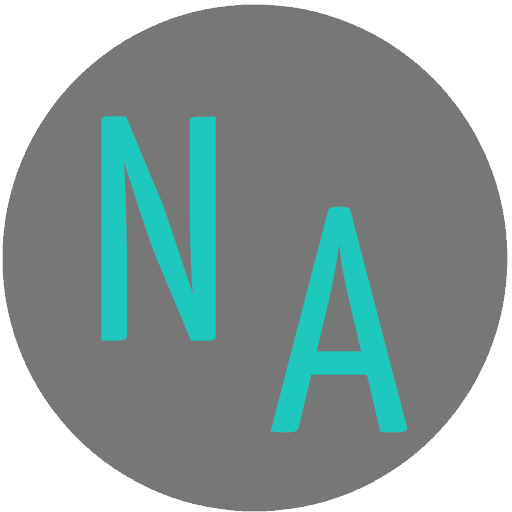

I have never really understood what exactly Pinterest was and what it is good used for. This article had everything I needed to know about Pinterest. I also learned how it can be used towards making money. Now I realize how efficient Pinterest Platform really is.
Thank you so much for posting this article.
Glad you found it useful. For a lot of bloggers Pinterest is their main traffic source so well worth looking at.