If you are an online business you don’t need me to tell you that video is where you need to be when it comes to marketing. Not only is YouTube still the second largest search engine, but sites such as Facebook, Twitter, Pinterest, and Instagram have also all introduced video elements to their platforms.
This tells me something…
You MUST be using video for your business these days. I know there are a few obstacles when it comes to creating videos.
- You don’t want to be on camera
- You don’t like the sound of your own voice
- You don’t have the money for expensive editing software
- You don’t have the time to create videos
Introducing Content Samurai…
This is the product I use to create amazing videos for myself and clients. Oh, and you don’t have to worry about any of your concerns above as Content Samurai does it all, and I will show in just a while how fantastic it is.
But, firstly I will explain more about Content Samurai and why I use it.
What Is Content Samurai
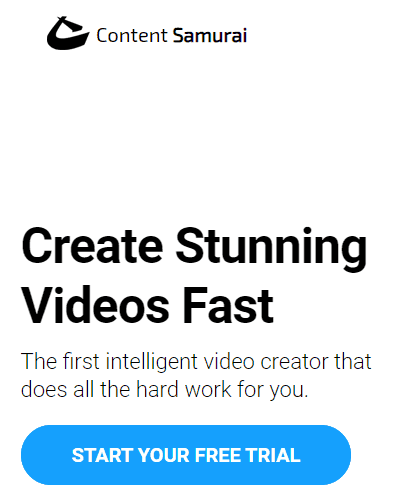 Content Samurai is a web-based video creation software that enables anyone (that includes you) to make stunning professional videos in just a few minutes.
Content Samurai is a web-based video creation software that enables anyone (that includes you) to make stunning professional videos in just a few minutes.
As they state on their website it’s “The first intelligent video creator that does all the hard work for you”. Boy, are they right I have yet to come across a better way of creating videos.
Content Samurai is the main product of Noble Samurai which aims to provide cutting edge tools for today’s marketers. The Head Samurai is Eugene Ware who has not only years of experience in marketing but also is an expert in the back end and coding of products.
He is ably assisted by a team of nine other Samurai who are all dedicated to driving the business forward to bigger and better things.
What Videos Can I Make With Content Samurai
There is no limit to the videos you can make when you use Content Samurai. Here are just a few different types of videos you can create using this software.
- Videos for social media such as Facebook, Twitter, Pinterest, and Instagram. All of these sites allow you to upload videos directly to their platforms and with sites such as Facebook I have seen much greater reach uploading a video than posting just text or images.
- Transfer your blog posts into videos within minutes. You can then promote these across the web.
- Create a sales video for your own products and services. Get better engagement and sales. I always engage more when it’s a video than a long text-based sales letter and I think many others do too.
- Create videos for an online course that you can use on Udemy or similar sites. By having professional videos in your courses will add value and build a quicker relationship with your customer.
- Property listing video. Real estate owners have been using video for a few years now, if you want to produce quick and easy professional videos then Content Samurai is for you. You could always use it to produce your own video to sell your home and save thousands of Real Estate fees.
- If you are comfortable in front of the camera then you can record and upload any external video file and integrate it into a final video.
In fact, the list is endless there is no much that this software doesn’t do. I will walk you through creating a video shortly but let’s address the elephant in the room and talk cost.
How Much Is Content Samurai
Before I divulge the price of Content Samurai let me just say that I have managed to organize an amazing 25% discount for all my readers which means your video creation software has become even more affordable.
Grab your discounted membership
If you would like to experience all the features that Content Samurai has to offer for yourself then you can take them up on their 7-day free test drive. After the period you could then upgrade and continue to use the software.
There are no contracts and you can even start and stop your membership without losing any previously created videos.
Although the regular membership price of $49 is still a bargain, I would recommend the discounted membership as 25% is too good to give away.
Why Use Content Samurai
If you haven’t already grabbed your copy, then sit tight while I show you why myself and thousands of other entrepreneurs love Content Samurai.
The easiest way to do this is to walk through actually creating a video to demonstrate its simplicity and speed of use.
Step 1
Once you have created your account, which takes a couple of minutes, you are then ready to start creating videos.
Log into your account and the home page will house all the videos that you have produced, for you, this will be empty, so head to the top right-hand corner and hit the button “create a new video”
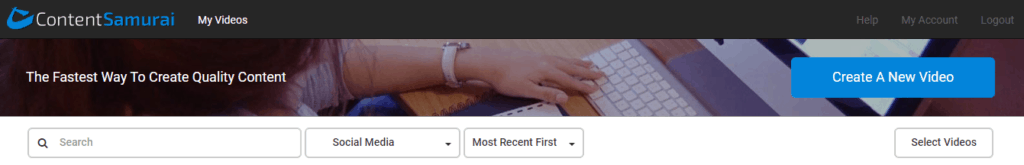
Step 2
Selecting the type of video you want to create and the look and feel of the template, do panic about this step as you can come back and edit in the future. I have chosen a video from the blog post template as I want to upload the finished video to YouTube.

Another great feature is you can preview what your template will look like before using it on your video. This can save heaps of time having to go back and edit, time and time again.
You can also customize every template making it easier to meet specific design elements of your brand.
Step 3
Time to load in the script of the video, this can be pre-written or a blog post, or you can create a script on the fly, its’ totally your call.
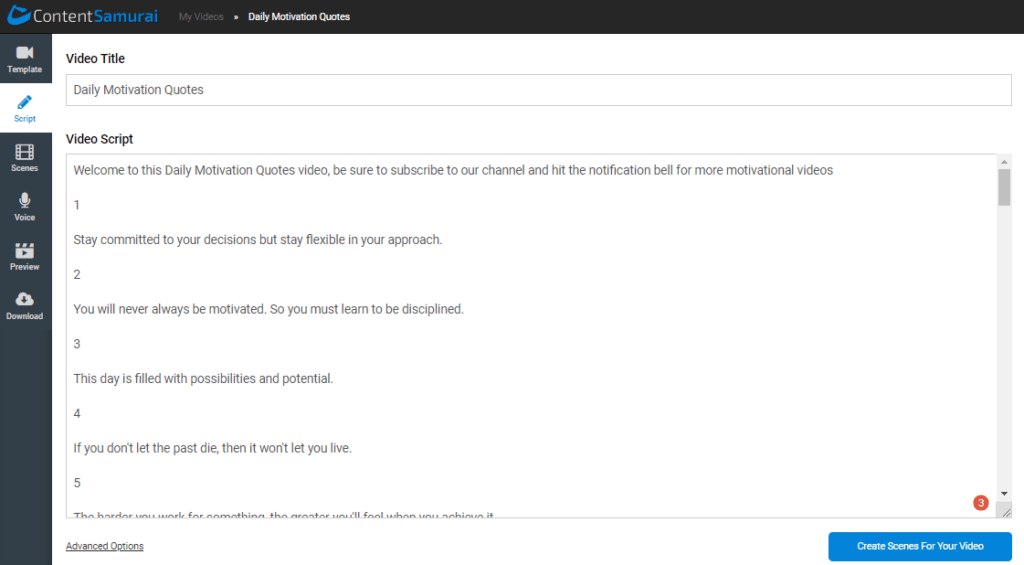
I have added a blog post as my script.
Don’t forget the add a title for your video too at this point. When finished hit the “create scenes for your video” button in the bottom right-hand corner and let the magic begin.
Step 4
Your script will now be loaded as a video and motion pictures added. This is where you can also add scenes, text images and import your own video recordings.
Even if it looks all okay I would recommend to go through every slide and make any adjustments at this point. Although you can, of course, go back and edit to.
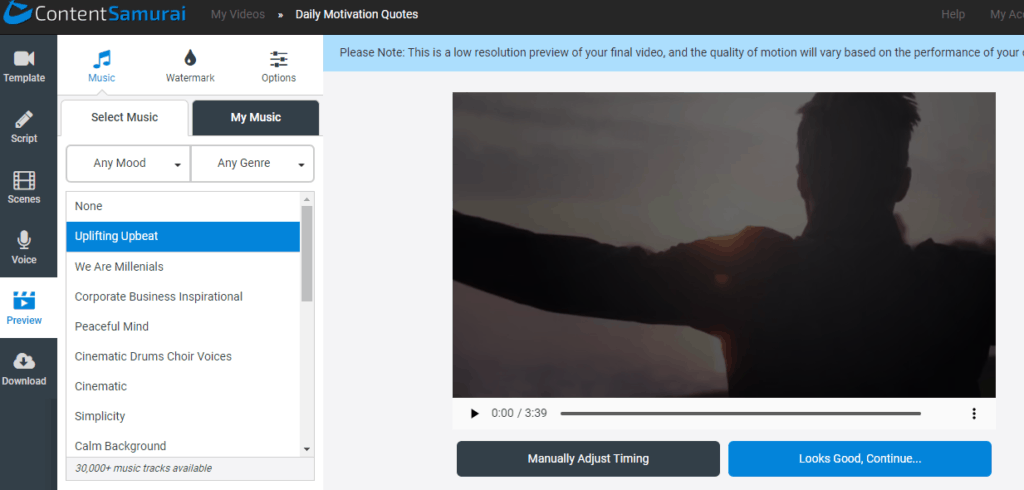
You can choose from thousands of royalty-free images and video clips to use plus upload your own if you prefer. Even changing slides takes just a few seconds and they really do look amazing.
Step 5
Once you are satisfied with your video the next step would be to add a voice-over, don’t panic here you can choose to have an automated voice track, record your own voice or upload a pre-recorded voice track of your choice.
Whatever you decide it’s just a click of a button and it is done! I said it’s was quick and easy.
If you chose to record your own voice then this is super simple as you just record each individual slide by reading your relevant text for that slide. Note, you can have the text showing on the video or you can hide it or a mixture of both.
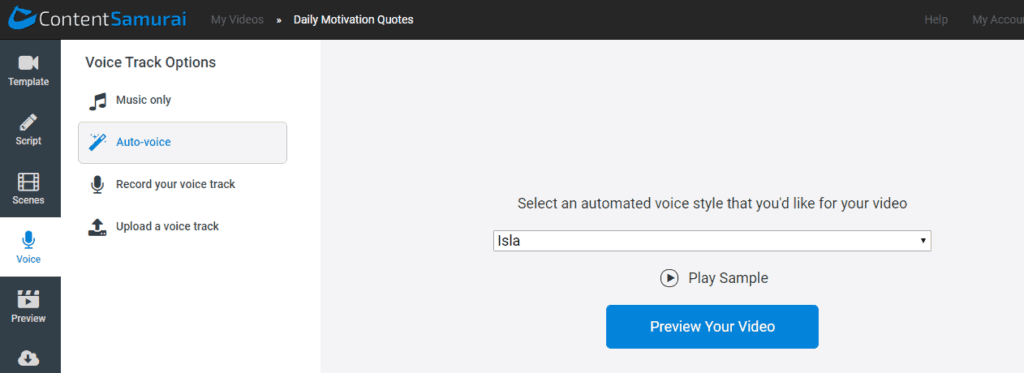
You can also just have background music too. You have again thousands of tracks to chose from. Beauty too is that you can preview everything before moving on.
Step 6
Previewing your video in the next step, depending on the length of the video this can take a few seconds to produce my three and a half minute video took about 30 seconds.
This is where you can change the music track, add a watermark (optional) plus adjust manually if there are any minor adjustments needed. Remember your punctuation, especially if you are using one of the automated voice overs.
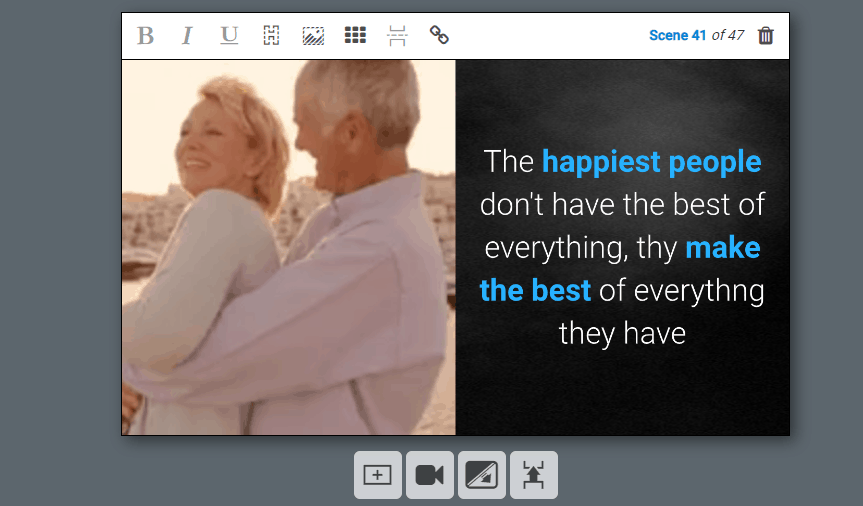
Step 7
The final step is to create the video and download it to your computer. From there you can upload the video file to sites such as YouTube.
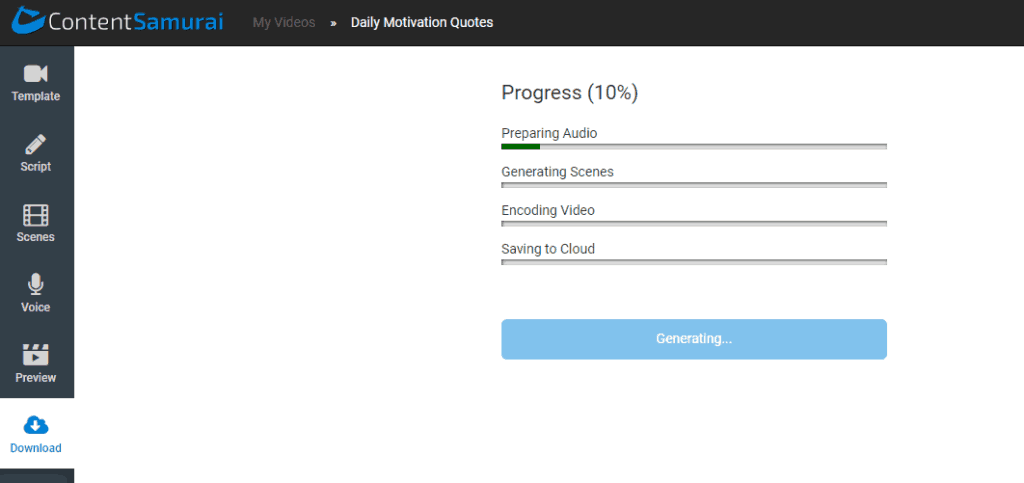
That’s all there is to it… One professional video created.
The Pros And Cons of Content Samurai
Having used Content Samurai over the last few years I have seen it the team grow and develop it. Here are the main advantages I have found whilst making my videos.
The Pros
- Easy to use software with no skills required
- Push-button software analysis your video script, cuts it up and adds it to separate slides meaning the basic outline of your video is created in just seconds
- Images or videos are automatically aligned and included from a library of over 112 million quality royalty-free stock.
- The ability to upload your own images and or video at the click of a button
- You can make various edits across the whole video with just one single click, such as music, color, and voice-overs
- The ability to record your own voice, when building your brand online
- Simple fast editing if needed
- 7-day free trial available
- Great discounted price available
- Unlimited videos can be created
- Easy to create videos for other people and charge a premium for them
The Cons
It’s very difficult to find anything major wrong with this software but, here are a couple of things I would consider may give you food for thought.
- Ongoing monthly cost
- Automated voice over could be better
- Selection of images and videos sometimes needs changing when the video is generated
5 Top Ways To Use Content Samurai Videos
Before I conclude this review of what I think is the easiest and fastest way to create professional videos, I just wanted to share this video created using the software.
The video will also give you ideas that you can use your videos yo get you more exposure and income for your business.
Enjoy… Don’t forget to let me know if you have any questions in the comments below and I would be happy to try and answer them.
If you would like to take Content Samurai for a test drive then remember they do offer a 7-day free trial where you get access to the full software or dive right in and take advantage of your 25% discount I have managed to secure for you.
It’s a fact that video is going to be even bigger in 2020 be part of it… don’t get left behind.
Get creating!
Disclosure:- Affiliate links may be used within this post. This means that if you purchase through my site after clicking a link when I get a small commission, at NO extra charge to yourself. This helps me to continue giving great free content. Thanks
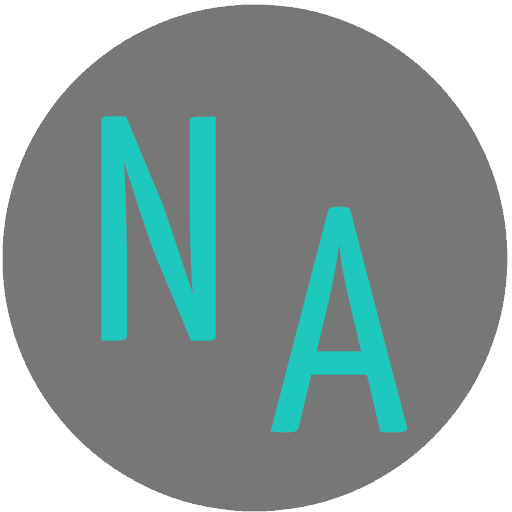

I really got sucked into that first video. I really, really liked what content samurai had to offer. One thing that was pretty tip-top is that it emboldened all the key words in your video. Like it drew my stare to the topical words. I think I may just give this a shot when I have some free cash laying around. Not right now because it’s the holidays and I’ve just had to sell my soul for my sons Christmas! Haha.
Anyway. Really good product. I’m up for that 🙂
I know that feeling Raymond haha.. well worth a look in 2020
Wow Content Samurai looks just like the perfect platform for me. I am feeling very unsecure about showing my face online as well as my voice – since I am not an native English speaker. You got me interested because this platform looks very easy to use and it is very intuitive.
I will give it a free try and see if I like it. Thank you for providing the discount. That is always appreciated.
Strahinja.
Pleased you like the post let me know what you think after trying the 7 day free trial… I am sure you will live it
I must say that you have done a great job on this article.and I know it would be of great help to the public as it has been of help to me.i have encountered do many stuffs like the contents samuria an I must say this is the best I have seen and I would definitely try them out
Glad you liked the review let me know what you think after trying it